We’re excited to finally release our long awaited update to GTmetrix! – Read on to see what we’ve done in this update.
GTmetrix Design Refresh
It’s been a while since our last major design update and we’ve focused our efforts on keeping GTmetrix fresh and modern yet easily recognizable to our loyal userbase.
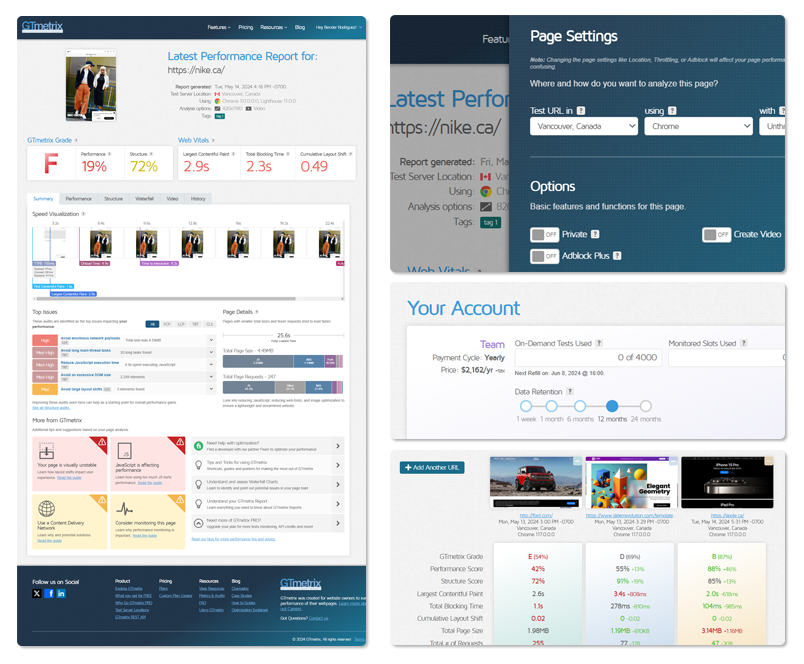
We’ve given GTmetrix a bit of a makeover, designed to improve focus on the data and content that matters most, while improving the usability of the website.
A few key design changes include:
- Increased site width overall
- Making better use of the browser real estate and providing more content on each page.
- Particularly evident on the Dashboard, GTmetrix Report, and Report Menus.
- Improved focus with updated colour scheme, larger design elements, and tweaked layout
- Bringing important data and content to the foreground with brighter colours and shadows.
- Larger page screenshots, Speed Visualizations, overall more spacing.
- Adjusting layouts and reorganizing actions for more intuitive navigation.
- A softer, smoother, more performant UX/UI
- Rounded corners (Oooo!)
- Faster loading transitions for high volume data areas (Dashboard, Waterfall tab, etc).
We consider this design iteration more of a slight evolution rather than a complete redesign, so many of your favourite features, content layouts and functionality remain exactly where you expect them to be.
GTmetrix Functionality Changes
We’ve used this design update to also make some functionality changes to improve our users’ experience.
Dashboard – Web Vitals Now Added to Reports Table
This was a popular request from our users and with the increased site width, we can now accommodate the Web Vitals (LCP, TBT, CLS) on the Dashboard Reports Table.
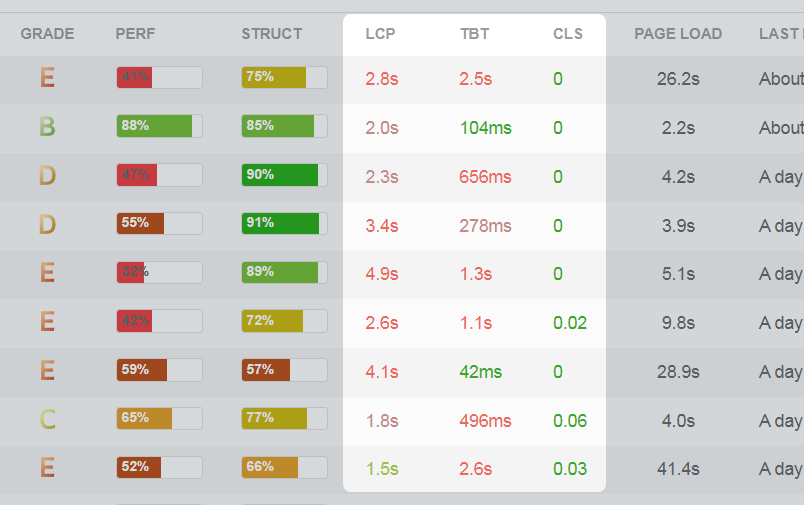
Placing the Web Vitals next to your Performance and Structure Scores makes it easier to see your latest key results straight from the Dashboard.
Analysis Options – Anonymize User Agent (UA)
We added an Anonymize User-Agent feature for Basic/Free accounts, which can be used to remove the trailing “GTmetrix” tag in the User-Agent string.
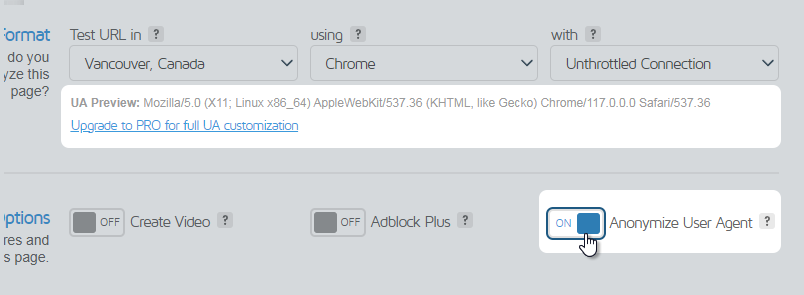
This can help present GTmetrix as a “normal” visitor when requesting your page for tests to ensure results are not influenced.
Report Page – New Performance Score Breakdown on Hover
Hovering over the Performance Score now reveals how much each individual metric contributed to your overall Performance Score.
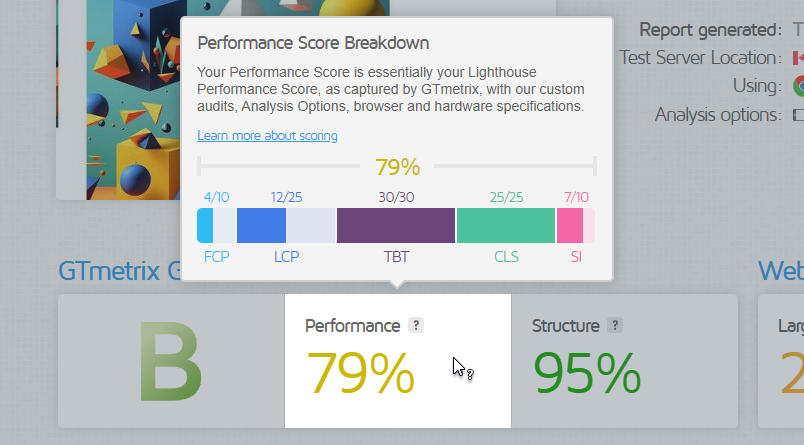
Report Page – Monitoring Menu Changes
We’ve also added extra details to the Monitoring Menu, such as:
- You can now see how many Monitored Slots are being used on your account
- For pages with Monitoring history, you can see the latest 10 Monitored Reports, along with a summary of their results.
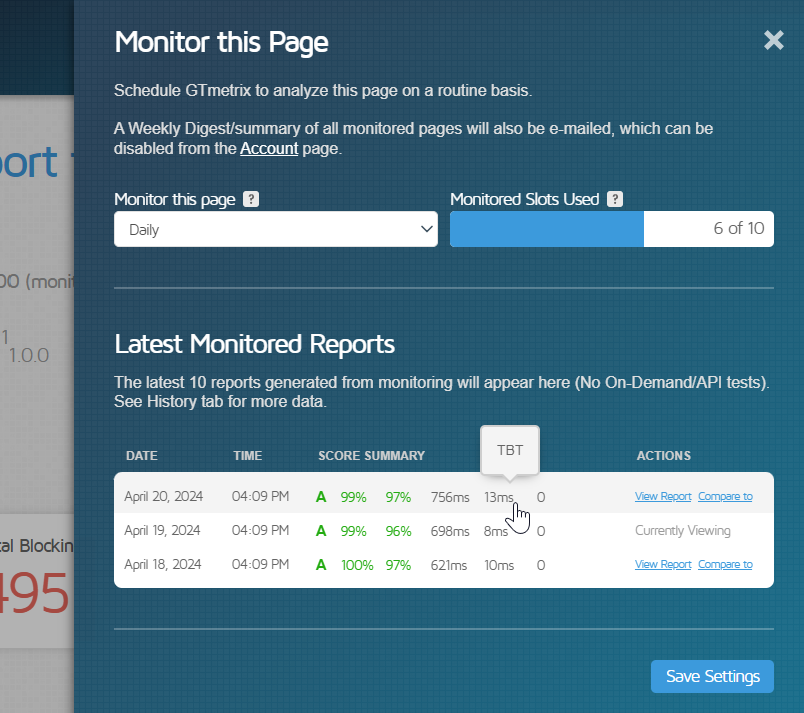
Report Page – Page Details Section Moved up for Better Visibility
We’ve moved Page Details section up the report for an easier at-a-glance assessment of your page composition.
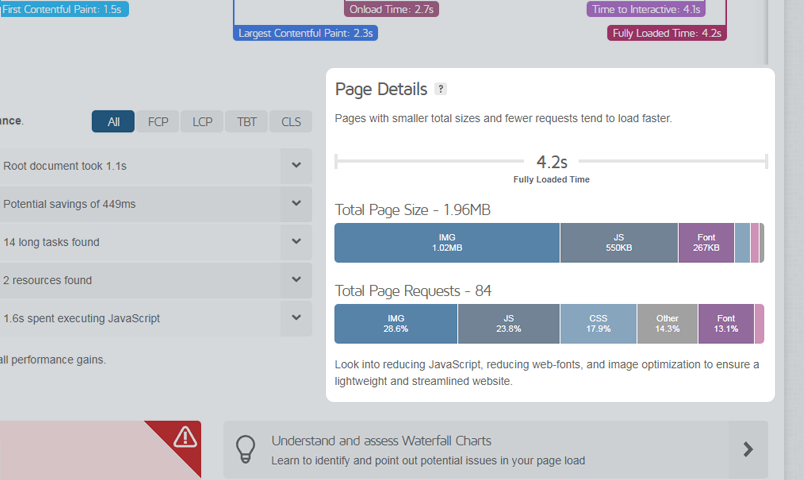
Account Page – Account Details Module
We’ve updated the Account Details module with some styling tweaks as well as a few functional changes.
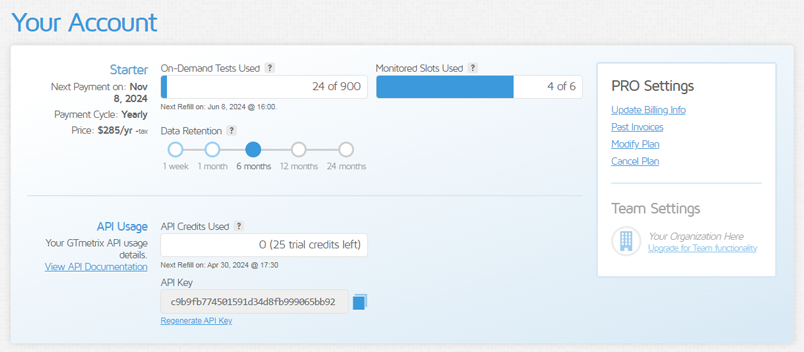
The On-Demand Tests usage counter now includes text showing the date and time of your next On-Demand Tests refill. The PRO Settings (and Team Settings) menus have also been integrated within the Account details module.
Account Page – “Save Settings” Moved to Right Sidebar and Sticky on Scroll
The “Save Settings” button has been moved to the right sidebar (previously located at the bottom of the page) and is now sticky when you scroll down the page.
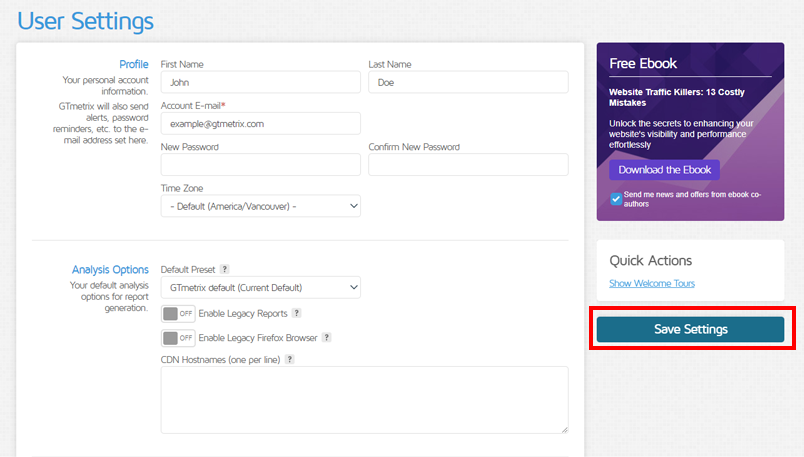
You’ll also be prompted if you try to click away to another page without saving any pending changes.
On-Demand Testing Changes for All Accounts
In this update, we’ve also made some changes to GTmetrix On-Demand Tests for all accounts (Basic/Free and PRO).
Switch to Monthly On-Demand Test Limits
We’re no longer using a Weekly limit for On-Demand Tests. All On-Demand Tests now have a Monthly limit.
You can see your Monthly On-Demand Test usage at the bottom of the Dashboard or on your Account page.
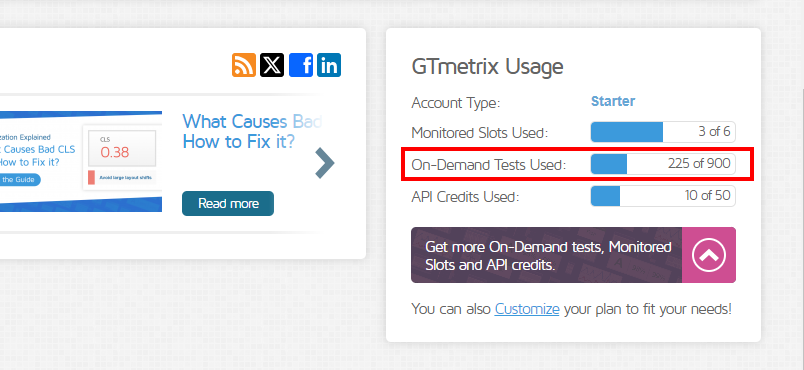
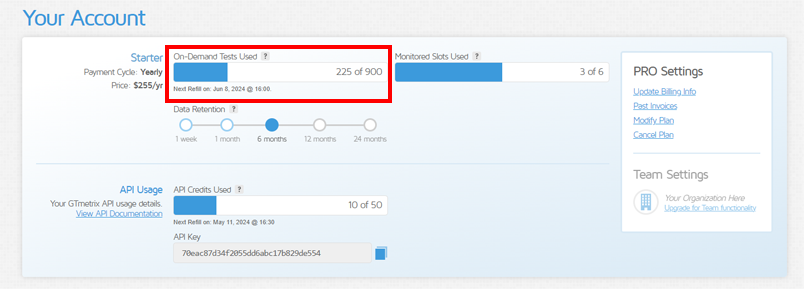
All of your Monthly On-Demand Tests will now be restored on the same day every month (depending on when you created your account or upgraded your plan).
For example:
- If you created your account on May 15
- Your tests will be refilled on the 15th of every month.
- If you upgrade your plan (change to a plan with a higher On-Demand Test limit) on May 27
- Your monthly limit will get upgraded immediately, credits completely refilled, and your new refill date will be the 27th of every month.
- If you downgrade your plan (change to a plan with a lower On-Demand Test limit) at any time
- Your monthly refill date will remain unchanged.
Your monthly refill date is displayed on your Account page:
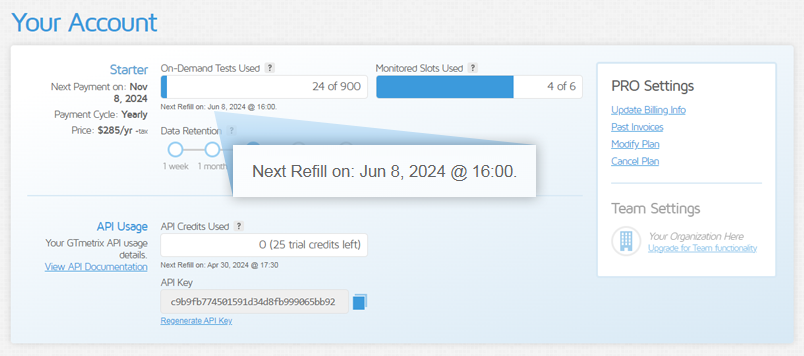
On-Demand Testing Changes for Basic/Free Accounts
In this update, we’re also making changes to On-Demand tests for Basic/Free accounts.
- Guests can now generate 1 GTmetrix Report without login
-
- Users can now do one test without having to login or sign up.
- Subsequent tests will require users to sign up for a Basic/Free account or login to their existing account.
-
- All Basic/Free accounts now get 5 Monthly On-Demand Tests for a limited period
- This limited period will act as a “trial”.
- Tests will renew on the same day every month.
- After this trial is over, consider upgrading to one of our PRO plans to continue testing.
Other Updates
- Other Design changes
- Download PDF button moved inside the Share menu on Report Page
- Added notice on Payment Page that existing PRO upgrades will be pro-rated (actual amounts displayed in invoice)
- Added F95 CDN to our CDN autodetect list.
- General bug fixes and improvements
We’ve put a lot of effort into this design update to ensure GTmetrix remains useful, user-friendly yet familiar to all of our users.
We invite you to give the refreshed GTmetrix a go!
Let us know if you run across any bugs or issues and feel free to tell us your thoughts on Twitter (@gtmetrix) or contact us.
Test with different countries, speeds and options
Get access to more Test Locations, Analysis Options and Connection Speeds!
Sign up for a Basic GTmetrix account and see how your site performs in more scenarios – It’s FREE!




