Learn how Sven Woltmann was able to maximize his site performance with GTmetrix.
Overview
Sven Woltmann is a Java Scalability and Performance Specialist. He is also a freelancer, coach, and author at Happycoders.eu, who helps teams design and implement scalable, stable, and maintainable Java backend solutions.
With over two decades of experience in the web performance industry, Sven helps teams understand web performance and eliminate performance bottlenecks.
We asked Sven about his experience with GTmetrix and how he uses it to stay on top of web performance issues at all times.
Q) Can you tell us a little bit about yourself and what brought you to GTmetrix?
My ambition to continually optimize my blog’s performance and Web Vitals brought me to GTmetrix.
I am a Java expert, working as an independent developer, coach, and course instructor. I also share my knowledge about Java, architecture, algorithms and data structures in videos, my newsletter, and on my blog HappyCoders.eu.
A few years ago, I was very unhappy with the loading speed of my website. It took a long time to load and was sluggish to use, so I was looking for a tool that could help me understand what was happening.
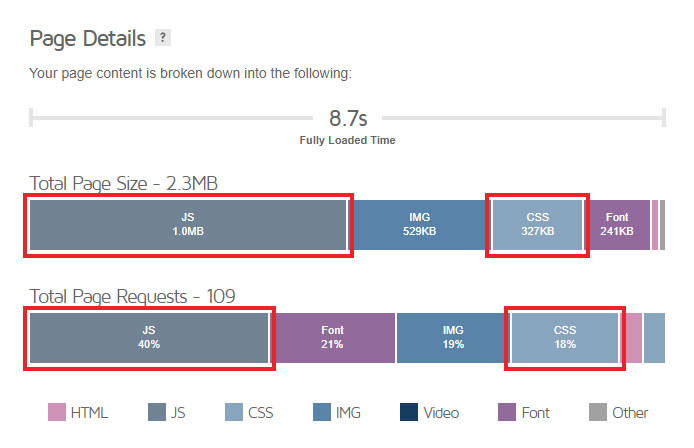
That’s when I came across GTmetrix, which was immediately useful to a developer like me. Apart from giving me specific recommendations on improving my site performance, it had a host of other features to help me accurately and comfortably measure my site performance in different scenarios.
Q) What are your general thoughts on GTmetrix?
GTmetrix is an essential tool for every website publisher. It’s super comfortable to use, gives precious insights, and is fairly priced.
I find it to be very useful as it helps developers like me understand where we should be focusing our optimization efforts.
The monitoring feature is very easy to set up and automatically tests the most important pages of my site every day.
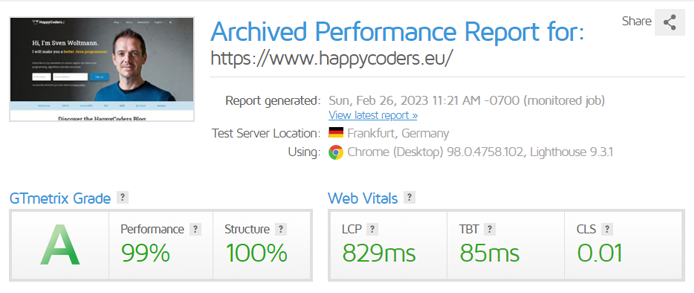
If the performance of these pages drop for whatever reason, GTmetrix sends me an alert so that I can immediately investigate it. This enables me to keep track of my site performance so that I can ensure visitors to my site would always have a good experience.

I also appreciate the flexibility of the different Analysis Options to test my page under a variety of scenarios.
I use GTmetrix to analyze every new page and post on my blog – in fact, it’s a mandatory step on my publishing checklist!
Q) How do you utilize GTmetrix in your day to day workflow?
GTmetrix automatically analyzes my most important pages every day, and sends me a weekly update for easy performance tracking.
Initially, I used GTmetrix to optimize my blog’s performance. Since then, I’ve primarily been using it to ensure that my site performance is excellent at all times.
Performance isn’t just a one time event and it’s important to ensure all your efforts continue to bear fruit.
I’ve enabled monitoring on my most important pages so they are automatically analyzed every day without having to log in to the site.
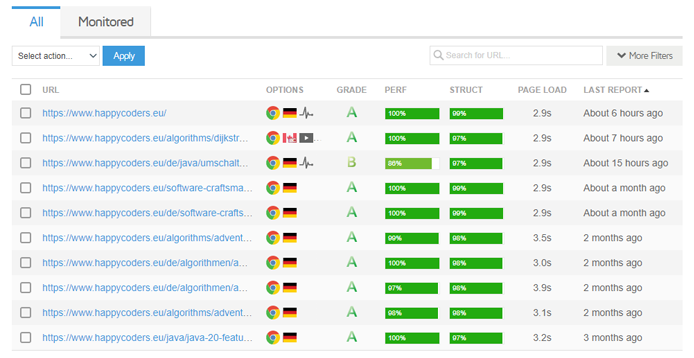
The Weekly Digest also helps me to stay informed about my overall site performance as I can see the average metrics for the week and compare them with previous months to see if my site performance is trending in the right direction.
Q) Can you describe how GTmetrix helped you identify or solve your problem?
GTmetrix helped me compare different WordPress theme builders and select the one with the quickest page load speeds, healthiest Web Vitals, and least amount of unnecessary bloat.
Back in 2020, I was unhappy with the loading speed of my website.
Using GTmetrix, I identified that my pages were full of unnecessary CSS and JavaScript bloat, which I attributed to the WordPress theme builder I was using.
To help me decide on a new theme builder, I wanted to compare the solutions available on the market in detail, especially regarding page load speed, Web Vitals, and unnecessary bloat. To measure all this comfortably, accurately, and from different locations, I used GTmetrix.
After I decided on a new theme builder, I converted all my templates and pages in a 2 week coding marathon. With the help of GTmetrix, I was able to optimize every small detail and documented all of my results in a spreadsheet.
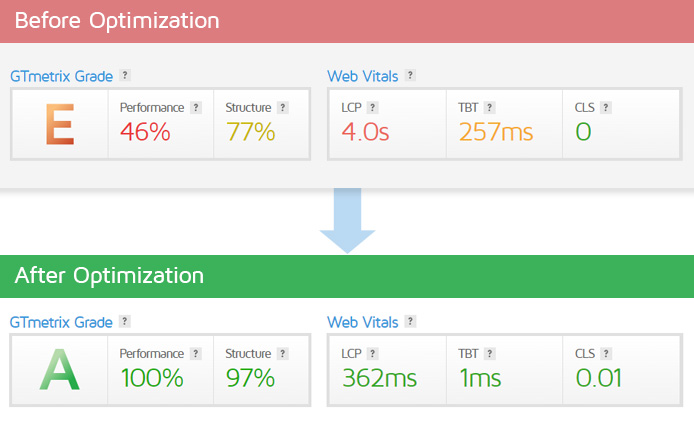
By comparing every single URL on the basis of how much the page loading speed and other metrics improved, I was able to get super-valuable feedback on the results of my efforts.
Q) What are the few GTmetrix feature(s) that you feel are key? Why are they so beloved?
The GTmetrix Report is extremely useful for developers like myself as it can help point us in the right direction with respect to web performance.
The GTmetrix Report
As a developer, the most important feature for me is the GTmetrix Report itself!
Everything I need to know about my site’s performance (including what I can do to resolve various performance issues) is available in the report.
I always look at the Summary Tab first as it pretty much offers all the key information I’m looking for in one place.
Apart from being able to immediately see my page’s Web Vitals, I can see a frame-by-frame load of my page in the Speed Visualization timeline. This information allows me to see how my site is loading from my visitors’ perspective (The video feature also shows this in more detail).
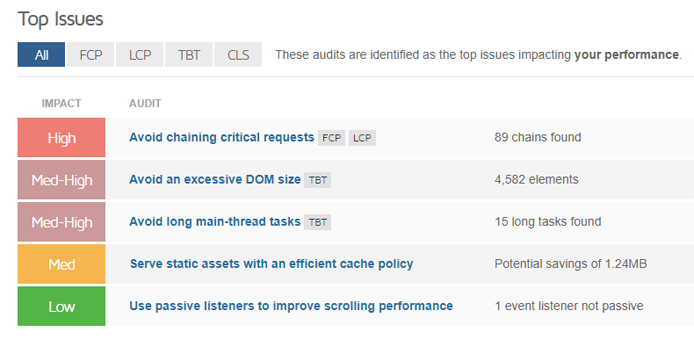
The Top Issues section basically gives me step-by-step instructions on optimizing page speed and improving Web Vitals.
The Waterfall Chart is also a very useful tool for developers like me as it shows how every single request loads, and I can see which of the slow loading requests are causing performance issues.
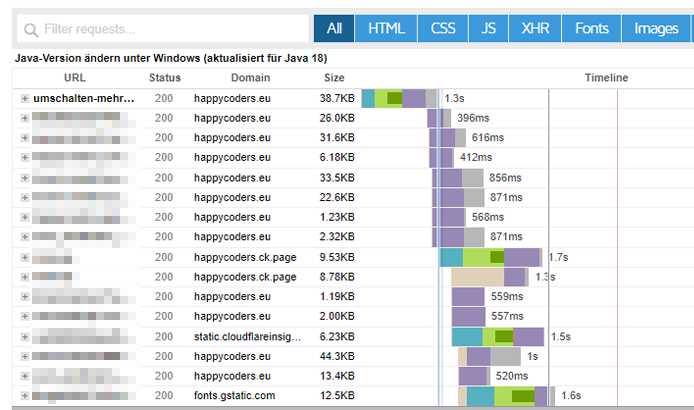
GTmetrix also has useful guides explaining how to read and interpret Waterfall Charts.
Flexible Analysis Options
Some web performance tools (including Google’s own PageSpeed Insights) only allow you to test your page with a set of Default Analysis Options.
With GTmetrix, I can change many of the Analysis Options (e.g., location, device, connection speed, etc.) to test my page in different scenarios and conditions.
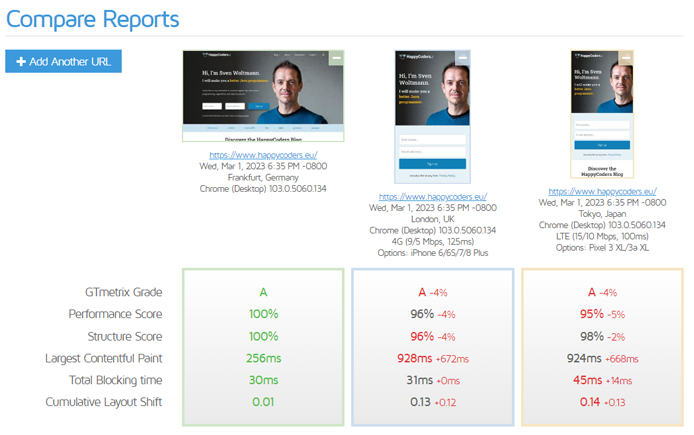
This helped me take stock of which performance issues are worthwhile and require fixing, with the end result being I was able to optimize my page experience for a wider audience.
Monitoring
Frankly, this is a feature that separates GTmetrix from many other performance tools. I’ve been using GTmetrix to automatically check my most important pages every day, and I get a summary of the results every week.
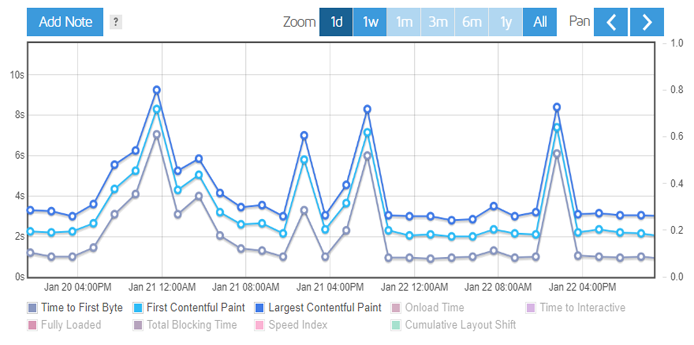
Monitoring gives me the peace of mind knowing there is a second set of eyes on my page, and I’m only required to take action when GTmetrix flags an issue.
Q) How does GTmetrix bring value to you?
GTmetrix enabled me to make my website super-fast, making my readers happy and giving strong positive signals to search engines.
Here’s what GTmetrix helped me achieve:
- Identified critical performance issues on my site, pointing out where I need to focus my efforts.
- Helped me select a suitable theme builder for my site, allowing me to develop my entire live website in just 2 weeks.
- Enabled me to improve my website performance from a Performance Score of around 46% to 100%.
- Web Vitals improved dramatically, LCP improving by 90% and TBT by nearly 100%!
- Super fast site increased its visibility on the internet and improved my business prospects.
- This enabled readers to quickly access what they were looking for, leading to decreased bounce rates and increased engagement.
Q) What would you say to those not currently using GTmetrix?
Excellent website performance is important – both for your customers and search engines.
The internet is an endless ocean, and there is no shortage of websites that cater to a wide variety of visitor’s needs. Hence, it’s important for any website owner to ensure a visitor’s limited attention span is not wasted waiting for content to load.
Every website owner should be thinking of using GTmetrix to understand web performance and ensure their site performs well for their visitors.
Summary
GTmetrix can analyze your website’s performance and provide an analysis report with concrete suggestions for improvement.
They present the data in a format that is easy to understand and also provide useful documentation and optimization guides.
GTmetrix has greatly enhanced the performance of my website and I’d definitely recommend it to every website owner that is serious about their website’s performance.
Start your optimization journey with a FREE GTmetrix account and see how it can help you.
Are you using GTmetrix in your day-to-day? We’d love to hear how we’ve helped you on your journey to a faster website! Contact us if you have a story to share.





