We’ve upgraded GTmetrix to Lighthouse 8.3.0 – read on for changes that come with this release.
Lighthouse 8.3.0
Moving from Lighthouse 7.4.0 to 8.3.0 saw a few notable changes, primarily the re-weighting of Performance scores.
Performance Score Re-weighted
The Performance score is compromised of 6 individual metrics that were weighted and combined to produce a single score.
With our update to Lighthouse 8.3.0, these individual metrics have been adjusted with a new weighting:
|
|
This new weighting places more importance on reduced JavaScript execution and a more visually stable page load.
For more specifics on the weighting change, read Lighthouse’s official FAQ.
Other Relevant Changes from Lighthouse 7.4.0 to 8.3.0
- Properly size images audit will now ignore images larger than the viewport
- “Serve images in next-gen formats” audit key (serve-images-in-next-gen-formats) is renamed to “modern-image-formats”
- Applicable to API users only
- Applicable to API users only
- Serve images in next-gen formats now includes AVIF estimates
- Temporarily disable all preload audits
- Including “Preload key requests” and “Preload Largest Contentful Paint image”
- Preloading is still a good strategy to practice, however aggressive preloading can cause performance issues (i.e. preloading everything)
- Further discussion/research is needed on how to better present preloading recommendations in the audits (Source)
- Fixed resource size calculation of cached images
More GTmetrix Fixes
We’ve also tweaked and fixed a few other Lighthouse related issues:
- Fixes to Speed Visualization (Filmstrip)
- Corrected situation where the Speed Visualization extended past the Fully Loaded time in some conditions
- Corrected situation where the Speed Visualization extended past the Fully Loaded time in some conditions
- Fixed Lighthouse abort errors with certain odd redirects
- Fixed missing items in critical request changes with certain redirect conditions
General updates and improvements
More changes in this release:
Analysis Option Flags on Dashboard Now Show Regions Within Countries
To help differentiate locations within the same country, we’ve added abbreviations to flag icons.
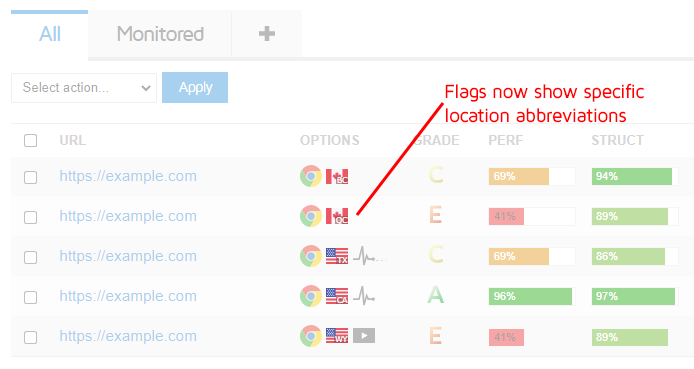
You can now see at a glance which specific location within a country you’ve tested in.
Other Updates
- PDF Report Fixes
- Fixed PDF styling bug where content overlapped the header in Full Reports in some cases
- Fixed PDF styling bug where content overlapped the header in Full Reports in some cases
- API Documentation Updates
Let us know if you run across any bugs or issues and feel free to tell us your thoughts on Twitter (@gtmetrix) or contact us.
Test with different countries, speeds and options
Get access to more Test Locations, Analysis Options and Connection Speeds!
Sign up for a Basic GTmetrix account and see how your site performs in more scenarios – It’s FREE!




