We’ve updated our Compare page with filmstrips and added new Dashboard filters.
Compare page filmstrips added
Comparison pages now include page filmstrips (AKA our Speed Visualization) for each URL.
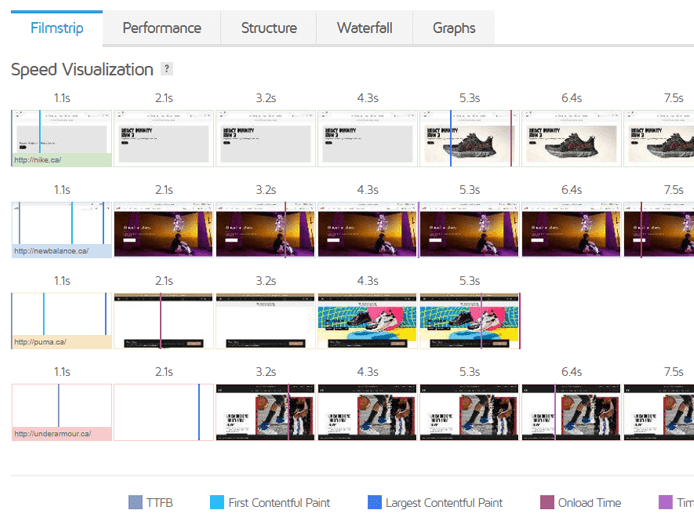
Compare additional reports using the Compare button on a GTmetrix Report page.
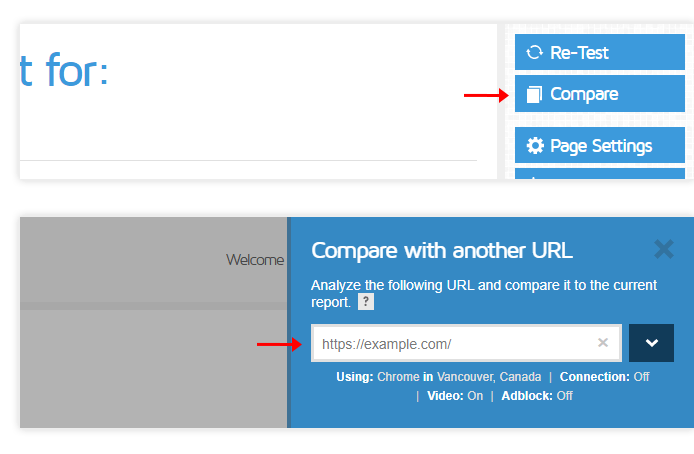
You can also compare your latest existing reports on your Dashboard by checking off the desired reports.
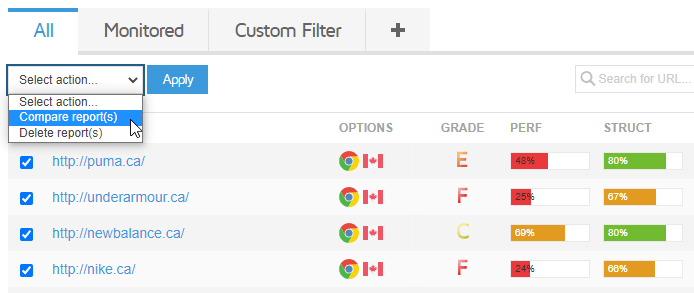
On the menu above, select “Compare report(s)” and click Apply.
You’ll then be taken to a comparison page with your selected GTmetrix Reports.
If you wish to compare specific existing reports, you can do so by copying the GTmetrix Report URL into the Compare page URL.
Read complete instructions on this here.
New Dashboard filter functionality
Dashboard filters now have tri-state functionality, allowing you to filter reports in a more fine-grained manner. You can cycle through the states by clicking on the checkbox repeatedly.
Tick – A ticked state will filter for GTmetrix reports using the option.
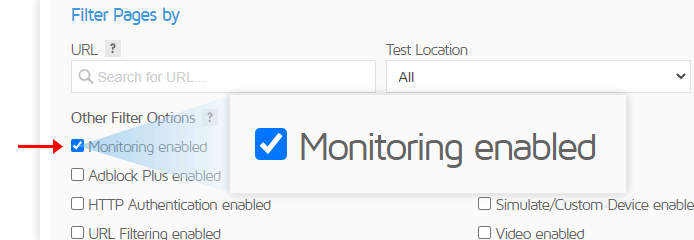
Subtract – A subtract state will filter for GTmetrix reports not using the option.
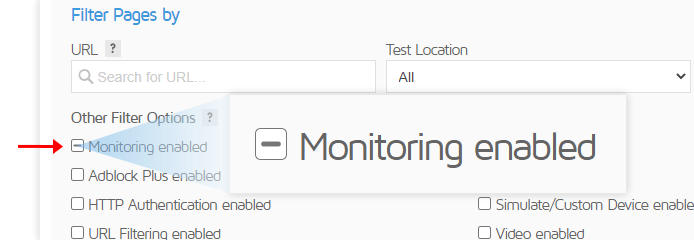
Empty – An empty state will not filter for GTmetrix reports using the option.
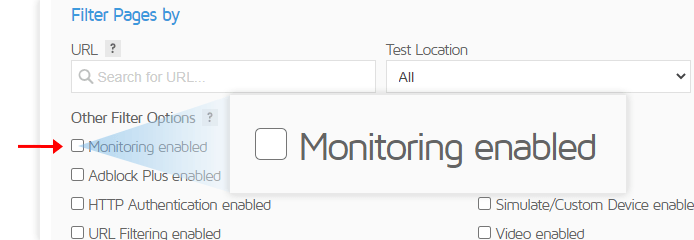
Let us know if you run across any bugs or issues and feel free to tell us your thoughts on Twitter (@gtmetrix) or contact us.
Test with different countries, speeds and options
Get access to more Test Locations, Analysis Options and Connection Speeds!
Sign up for a Basic GTmetrix account and see how your site performs in more scenarios – It’s FREE!




