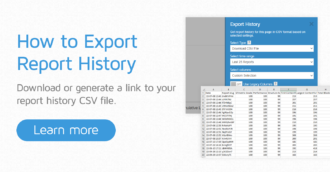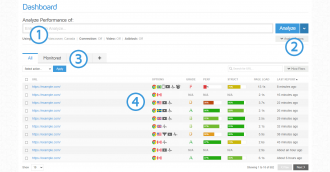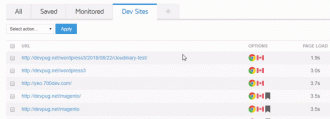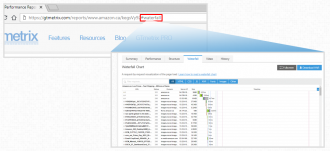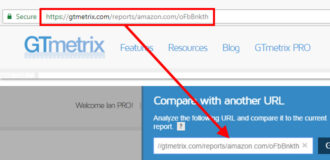GTmetrix Performance Blog
News, updates and guides on GTmetrix and general web performance
Tag: tips and tricks
How to Export Report History
Do you need to export your report history onto a spreadsheet? In this guide, we’ll show you how to use our Export History widget.
Tips and Tricks 7: Dashboard Edition
A guide on the GTmetrix Dashboard; the center of all your analysis activity.
Tips and Tricks 6 – Double Click Tab Filters to Open Filter Options
Instead of clicking on the “Filter Options,” button to expand them, you can double click on the filter tab itself for quick and convenient access to your options.
Tips and Tricks 5 – Link directly to report sections and features with these URL modifiers
Add these anchors or modifiers to report URLs to directly link to parts or features of a GTmetrix report.
GTmetrix Tips and Tricks 2
Get a comparison of GTmetrix Reports by inputting report URLs in the Compare feature.