We explain the key things to look for in a dependable and high-performing WordPress host.
Overview
GTmetrix primarily focuses on front-end performance (i.e., how well your page performs on the client-side browser), but a strong backend setup is equally essential for a high-performing website.
We’ve previously talked about why you should avoid a low-cost hosting setup (particularly for complex and/or high traffic WordPress sites).
There are many factors to consider when looking for a solid WordPress Hosting service. We outline some key ones in this article.
TL; DR – We summarize the key factors here.
1) Performance/Speed
Obviously, a speedy host equals a speedy site.
The right WordPress host should be able to ensure your site loads quickly, handles heavy traffic comfortably, and keeps your visitors engaged.
We’ve previously covered how hosting impacts your web performance in our Why is my page slow? article.

Study after study has shown that quicker websites have higher traffic, better engagement, and higher conversion rates.
The faster the host, the faster your page is likely to load, and the happier your visitors are likely to be.
Technical Specifications
WordPress itself recommends that your hosting service at least provide the following setup:
- 512 MB RAM
- 1.0 GHz Processor
- 1 GB disk memory
- MYSQL v5.6+ or MariaDB v10.1+
- PHP memory of 64 MB
Again, these are just the minimum specifications required for a basic WordPress setup.
If you’re using Woocommerce, Elementor, Divi (or any other page builder/e-commerce plugin/premium theme), and a slew of plugins, then you will likely need a more powerful setup to comfortably run the various resource-intensive components on your website.
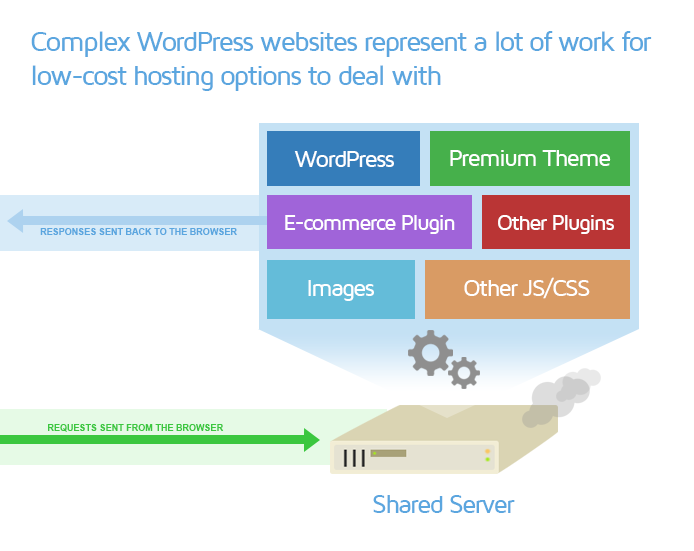
In our experience, we’d suggest looking for a WordPress host that is able to at least provide the following setup:
- 8 GB RAM
- Quad core Processor
- 10 GB disk memory
- MYSQL v5.7+ or MariaDB v10.3+
- PHP memory of 256 MB
Of course this is dependent on the type of WordPress site you’re running – more media heavy sites or e-commerce shops with large inventories may require more disk space; if your website uses more plugins, it may require more CPU/RAM resources.
Other Performance Related Features
In addition to the above specifications, look for hosts that also offer:
- Built-in server-side caching (e.g., Object caching, Opcode caching, CDN caching)
- Good bandwidth limits (ideally at least 25 GB)
Visitors have very short attention spans – every second you can shave off your page’s load time could be vital towards reducing bounce rates and ensuring they stay on your site.
2) Security
Cyber threats continue to evolve every year, so security should be a top priority for any website owner.
Furthermore, WordPress is the most popular CMS on the internet, and consequently is the most targeted platform for malware and hacking attempts.
A good WordPress host should offer various industry best-practices for security, such as:
- Running Regular Malware Scans
- Isolating environments for each customer’s WordPress installs
- Offering SSL encryption
- Staying current with WordPress updates to address inherent and emerging vulnerabilities
- Securing your wp-admin/login pages (IP whitelisting, password protection, etc.)
Do Your Part!
Even the most secure WordPress hosting will be rendered useless if you do not engage in safe security/maintenance practices.
You’ll still need to do your part in terms of:
- Regularly updating the WordPress Core (especially security updates), themes and plugins
- Practicing strong password hygiene
- Installing a security plugin to monitor and lockdown your WordPress install (Wordfence is free)
- Limiting role/permissions/access to your WordPress admin
- Implement 2FA/Multi-factor authentication for logins
Being security-minded, combined with your hosting provider’s security features can often be enough to protect your website against a good majority of security incursions.
DDoS Protection
Another protective feature to look out for is DDoS protection in the event of a targeted attack against your domain.
DDoS attacks are one of the most common attacks and can make your site dead slow and unusable for most visitors, or bring it down completely, resulting in loss of traffic, revenue, and reputation.
A host with integrated firewalls (WAF) and other DDoS protection measures (e.g., Cloudflare) can help mitigate these attacks and ensure your site remains up and active.
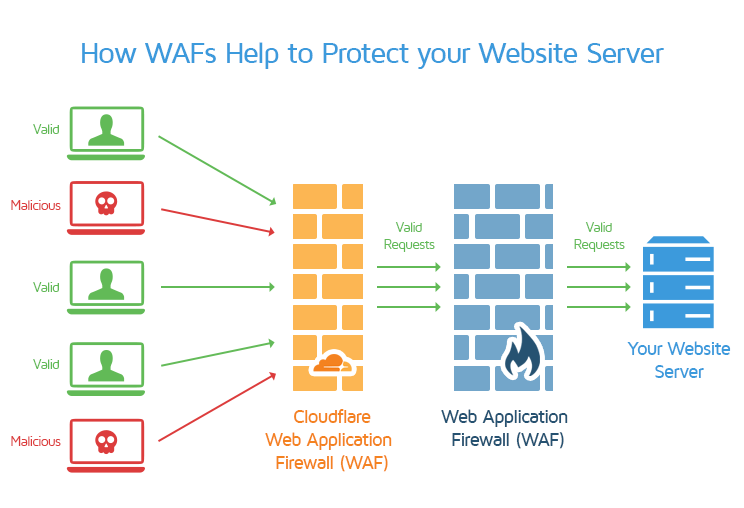
While no site can be 100% safe, look for a host with comprehensive security features and tools to ensure your site has the best protection available at all times.
3) Reliability/Uptime
Expanding on the previous point, your site going down for any reason should be a big concern as any downtime can result in loss of traffic, revenue, and reputation.
We’ve previously talked about how some retailers lost vital sales and customers when their sites went down during Black Friday promotion periods.
In other words, downtime isn’t just frustrating, it’s costly.
On other occasions, we’ve also seen sites temporarily bring up splash pages because their servers could not handle the volume of users trying to visit their site to make purchases.
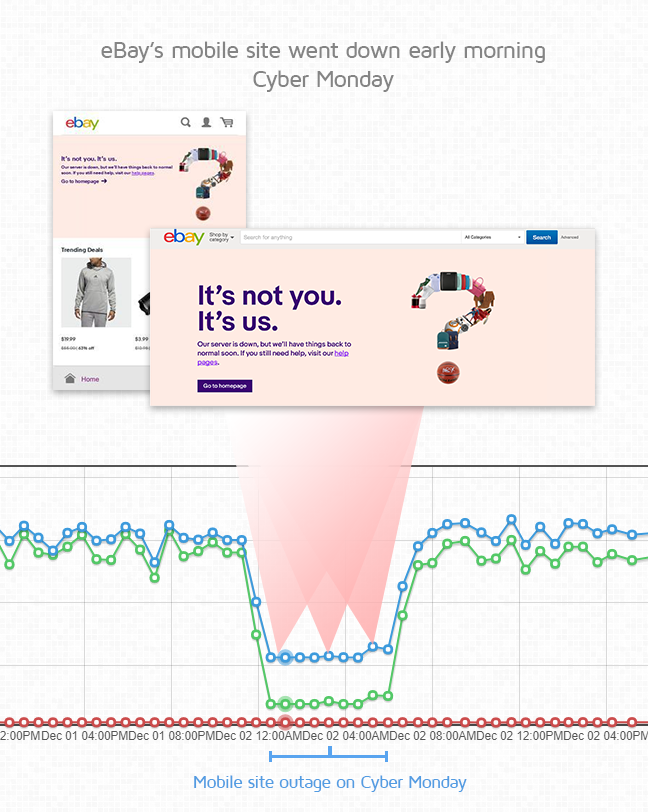
A good WordPress host should be able to keep all of their infrastructure up and running without any hiccups and mitigate any unforeseen interruptions.
They should also be able to offer “uptime guarantees“ i.e., a contractually obligated commitment to keep your site operational and accessible for a certain percentage of time.
| Uptime % Guarantee | What it means | Potential Downtime |
| 99% | Website is available 99% of the time | Up to ~3.65 days per year |
| 99.9% | Industry standard | Up to ~8.76 hours per year |
| 99.99% | Even more reliable – potential downtime reduced signficantly | Up to ~52.56 minutes per year |
| 99.999% | Near-pefect uptime with minimal disruption | Up to ~5.26 minutes per year |
Source: Hostscore.net
The industry standard for uptime guarantees is 99.9% (roughly 8.76 hours of downtime in a year combined), which goes a long way towards giving you peace of mind that your site will not be down for an extended period of time.
Regular Backups are Essential for Quick Restoration
It is essential that your WordPress host offers regular backups for your site. The frequency of these backups would depend on the type of website and how often it gets updated:
- E-commerce websites, retail websites, and other mission critical websites
Ideally backed up every day or even twice a day.
- Personal/less critical sites (e.g., Your cat blog)
Weekly backups might suffice
Don’t forget you should always backup your site before any major update so that you can easily restore it if something does break (e.g., plugins, themes, etc.).
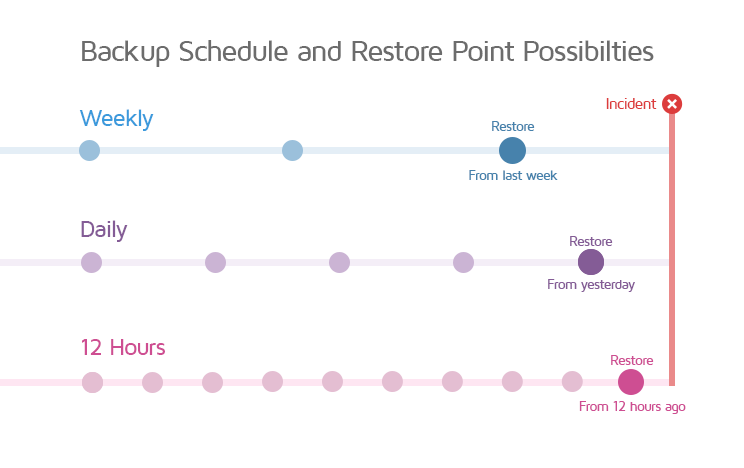
Cyber threats also continue to rise, and having the ability to restore your site from the latest backup (or last working backup) can help you recover that much quicker and prevent substantial data loss.
Backup Data Retention
It’s also worth knowing how long your backups are kept for. For example, many WordPress hosts at least keep daily backups for 7 days, which means you can restore your site from any one of those backups. Some WordPress hosts may even offer a 30 or 60 day backup retention period.
Note that backups can also take up considerable storage space, so try to find a good balance between backup retention period and storage requirements that works for you.
4) Customer Support
In our experience, many WordPress hosts are often on par when it comes to Performance, Security, and Reliability, but they vastly differ when it comes to Customer Support.
It is not uncommon to require technical support that only the hosting service can help with. These things could be adjusting server configuration settings, updating PHP versions, investigating logs, etc.
Moreover, not every website owner is a tech wizard – you may need assistance in getting a plugin working or some troubleshooting with getting your website back up after a bad update.
Look for a WordPress host that boasts the following qualities:
- Provides 24/7 support with dedicated global teams.
- Offers multiple support channels (i.e., live chat, phone, email).
- Has staff with WordPress expertise.
- Maintains a detailed and easy-to-understand knowledge base for self-help.
The Importance of Knowledgeable Humans
When you need technical assistance with your website, there is no better assurance than talking to a person who can understand your issue and resolve it directly – and quickly.
This is especially important when your site is down, or important functionality (like e-mail) is broken.
In our experience, poor customer support usually consists of the following:
- Long wait times/queues to connect to an agent.
- Slow response times while chatting with an agent.
- Agents that rely on scripted messages as primary responses.
- Constant “escalation” to other agents; resulting in you having to re-explain your issue again.
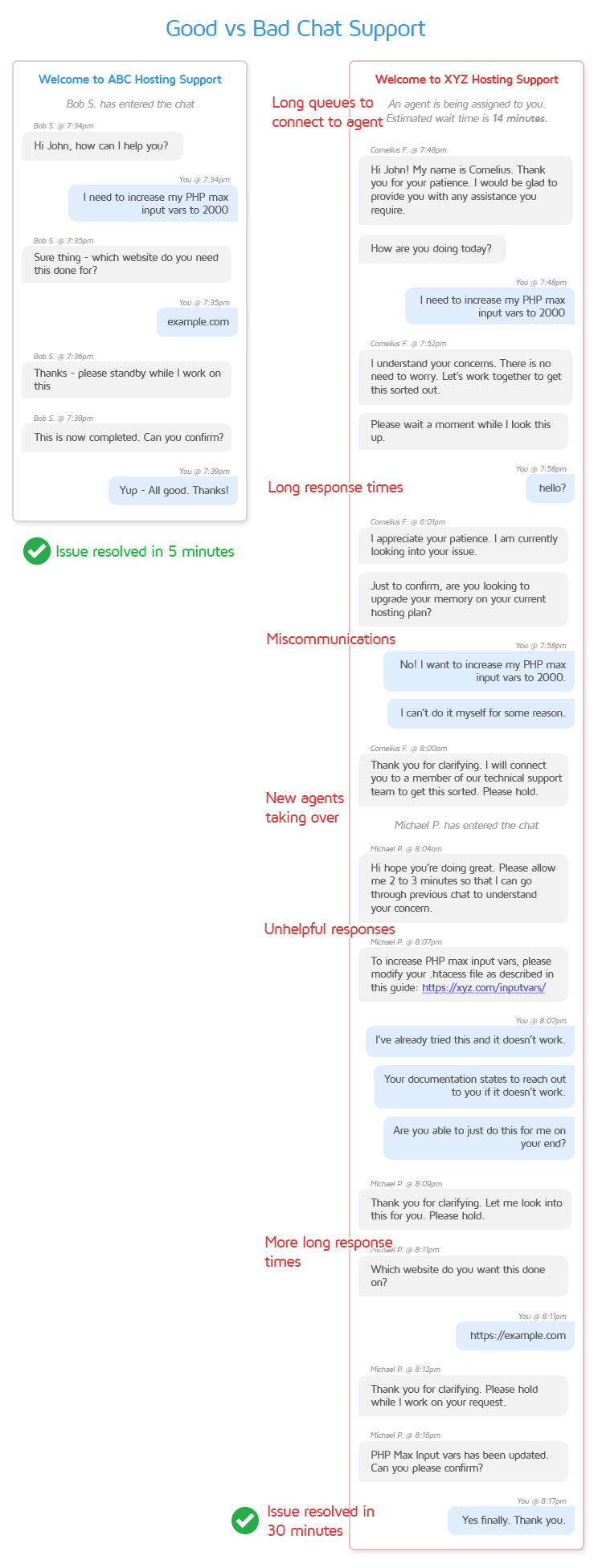
Imagine experiencing a site outage and having to deal with all the above hurdles!
In addition, in the age of AI, many hosting services offer a Virtual Assistant, which is essentially a chatbot that can help you navigate issues on a general scale. These may be fine for simple issues, but quickly become less than useful in the event of a specific or urgent problem.
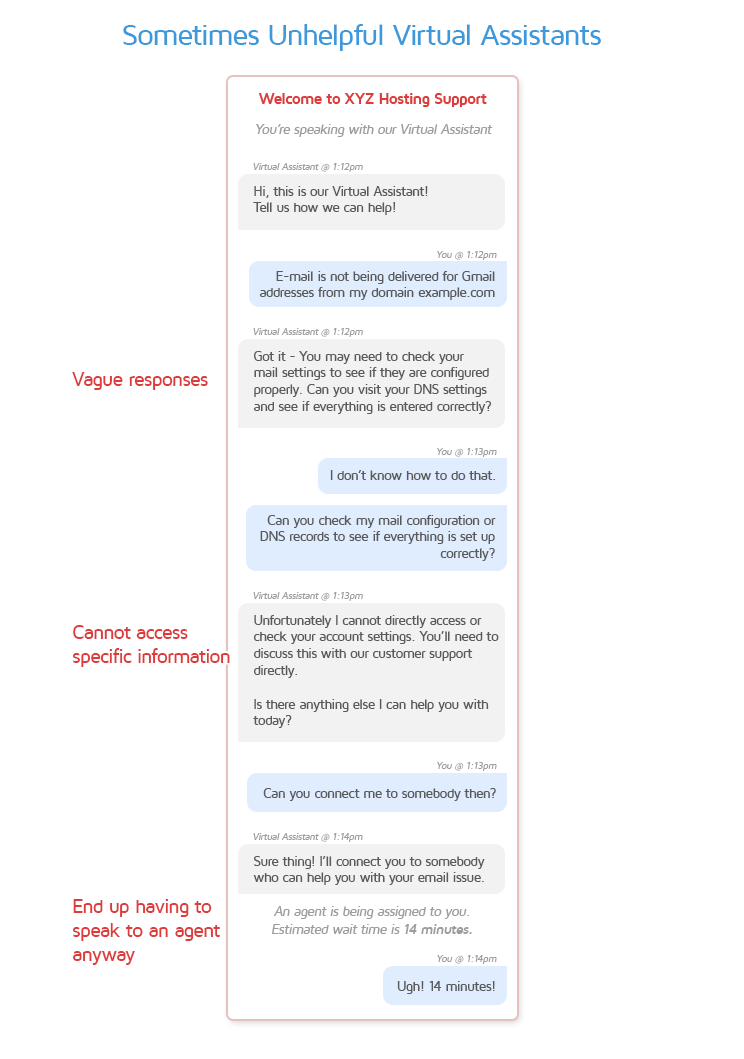
A quality WordPress host should have REAL, technically skilled agents that can quickly understand and directly address any issue you may have.
They should be able to freely converse with you about your situation and provide adhoc knowledge and insight (instead of being chained to a script).
There is no substitute for the peace of mind that comes with knowing that you can get quick, reliable help from a real, technically competent person when you need it the most.
5) Pricing and Value
When choosing a WordPress hosting provider, pricing is one of the most critical factors.
However, it’s important to balance cost with the value you receive in terms of performance, features, and support.
Today’s enormous hosting landscape yields a vast matrix of prices and plans for every user. Here are the main types of hosting available and how they impact pricing:
1) Shared Hosting
Shared hosting is typically the most affordable option, where your site shares server resources (like memory and CPU) with other websites.
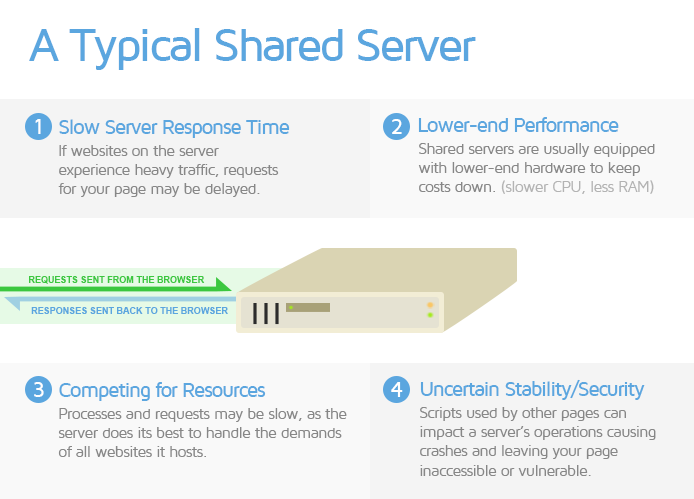
This type of hosting is a good entry-level choice for smaller blogs or websites with low traffic. However, performance can be impacted if other sites on the server consume too many resources, which can lead to slower speeds.
While the cost is appealing, this option may not offer the best value if your website needs faster load times or handles higher traffic.
In summary:
- Best for: Individuals or micro businesses starting out with minimal traffic.
- Not suitable for: High-traffic sites or those needing optimal performance.
- Approximate Pricing: Expect to pay around $3-$10/month.
2) Virtual Private Server (VPS) Hosting
VPS hosting offers more control and better performance than shared hosting by partitioning a physical server into multiple virtual servers.
You still share the physical hardware with other sites, but your allocated resources are separate, meaning your site’s performance won’t be affected by others.
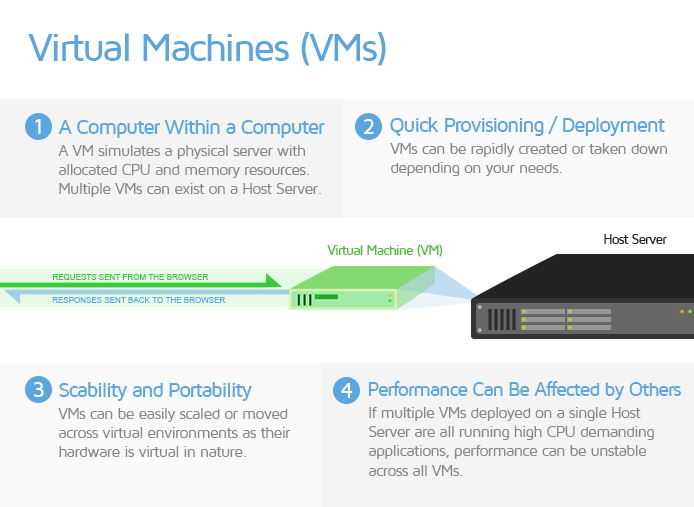
VPS hosting costs more than shared hosting but can offer a good balance between affordability and performance for growing websites or businesses with moderate traffic.
In summary:
- Best for: Growing websites or small businesses experiencing moderate traffic.
- Not suitable for: Websites requiring full server resources or maximum customization.
- Approximate Pricing: Expect to pay around $10-$30/month.
3) Dedicated Hosting
Dedicated hosting provides your site with its own physical server, giving you maximum control, performance, and security.
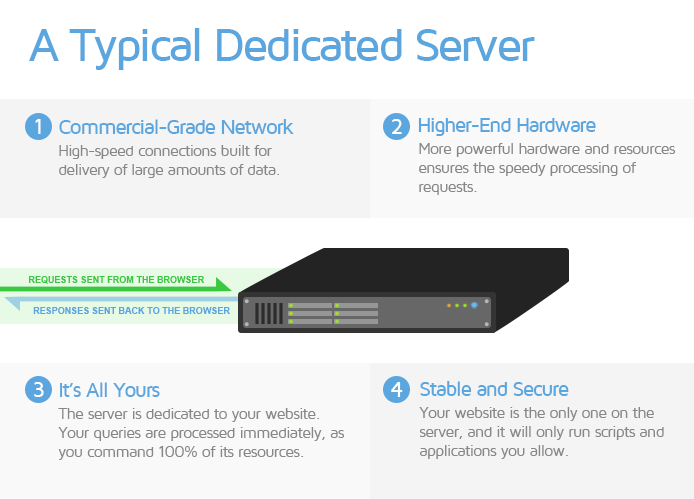
This option is ideal for large websites with heavy traffic or resource-intensive applications. However, it comes with a significantly higher price tag.
While the value is excellent for businesses that need high performance and customization, it may be overkill for smaller sites that don’t need this level of infrastructure.
In summary:
- Best for: Established businesses with high traffic and complex resource needs.
- Not suitable for: Small websites or startups that do not require extensive resources.
- Approximate Pricing: Expect to pay around $100-$500/month.
4) Managed WordPress Hosting
Managed WordPress hosting is a specialized hosting service tailored specifically for WordPress websites.
The hosting provider handles much of the technical upkeep — such as updates, security, backups, and performance optimization, so you can focus on content and growth.
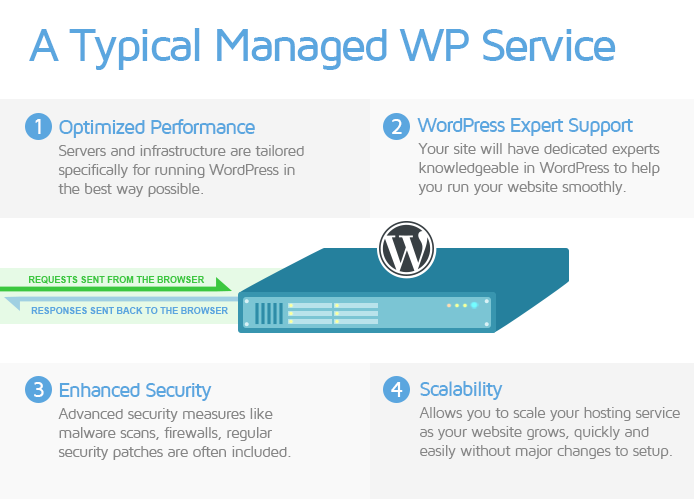
Managed hosting is usually more expensive than shared or VPS hosting, but it offers tremendous value, especially for businesses or individuals who want a hassle-free experience without needing technical expertise.
In summary:
- Best for: Users who prioritize ease-of-use and want to offload technical tasks to experts.
- Not suitable for: Tech-savvy users who want to manage everything themselves.
- Approximate Pricing: Expect to pay around $20-$60/month.
5) Cloud Hosting
Cloud hosting spreads your site’s data across multiple servers, which means if one server goes down, another one can take over.
This results in improved uptime and scalability. Cloud hosting can be priced on a pay-as-you-go basis, allowing you to scale up or down depending on your traffic needs.
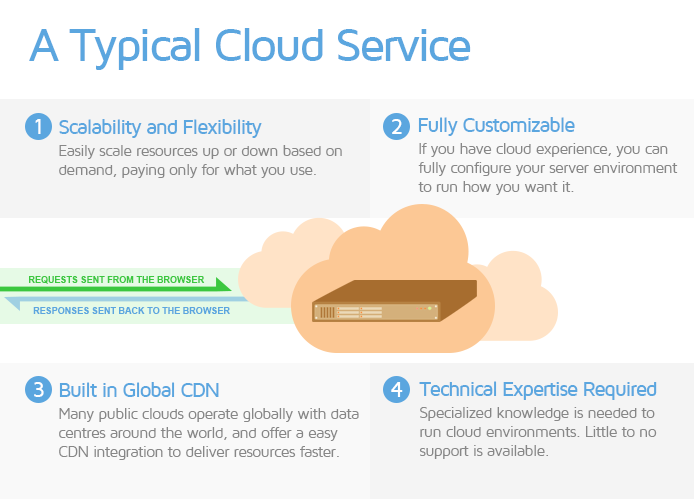
It offers good value for businesses that expect traffic fluctuations and need the flexibility to adjust resources.
In summary:
- Best for: Businesses with fluctuating traffic that need flexibility and scalability.
- Not suitable for: Users with consistently low traffic and a fixed budget.
- Approximate Pricing: Can vary widely between $10-$200/month, depending on usage.
Choosing the Right Hosting Based on Your Needs
In summary, you get what you pay for, and each type of hosting has its strengths, price points, and suitability.
Your choice should align with your specific needs, budget, and growth plans.
- Budget-Conscious: If you’re just starting and have limited funds, shared hosting might be the best choice.
- Growth Potential: For businesses anticipating growth, consider VPS hosting to handle increased traffic without a significant cost jump.
- High Traffic and Performance: For sites with heavy traffic or high resource demands, dedicated hosting is ideal, albeit at a higher price.
- Low Technical Expertise: If you prefer a hands-off approach and still want to reap the benefits of a powerful host, managed WordPress hosting is worth the investment for its convenience.
- Variable Traffic: For businesses that experience fluctuating traffic, cloud hosting provides the necessary scalability and reliability.
6) Other Factors
While the above factors are the key ones, here are some supplementary factors to look for in a good WordPress host:
Multiple environments (Development/Staging/Production)
Look for WordPress hosts that offer multiple environments such as development, staging, and production.
This can make life easy for any website owner to develop and test their website, before pushing it live.
Compatibility with various plugins and themes
Each site is built differently, with various plugins and themes. When researching your choice of WordPress host, make sure that the hosting service is compatible with whatever plugins and themes you plan to use.
Some hosting services do not allow certain plugins to be used as they interfere with their server configuration or network setup.
If there as a specific plugin you wish to use on your WordPress website, ensure it is compatible with your intended host.
Scalability
If your website grows in traffic, popularity, and userbase, then you may need to upgrade your hosting package to accommodate the growing needs.
A solid WordPress host should be able to help your hosting package and backend infrastructure scale easily without much effort.
Intuitive Control Panels
Not every website owner is a tech-savvy developer with SSH/terminal skills, which is why many WordPress hosts provide an easy-to-use Control Panel that simplifies various settings and controls for you.
This ensures you don’t have to break your head trying to understand the complexities of server code and can focus on building and managing your site.
Summary
WordPress hosts come in all shapes and sizes – here’s a checklist of important requirements to look for:
1) Performance/Speed
- Minimum specifications: 512 MB RAM, 1.0 GHz processor, and 1 GB disk memory.
- For complex sites: Consider at least 8 GB RAM and a quad-core processor.
- Built-in server-side caching(e.g., Object caching, Opcode caching, CDN caching)
- Good bandwidth limits (ideally 25 GB)
2) Security
- Regular malware scans and security patching
- Isolated environments per WordPress install
- SSL encryption
- IP restriction for admin pages
- DDoS Protection
3) Reliability/Uptime
- Strong uptime guarantees, typically 99.9% (about 8.76 hours of downtime per year).
- Regular backups for quick restoration.
- Backup data retention periods that work for you
4) Customer Support
- 24/7 availability
- Multiple support channels (i.e., live chat, phone, email).
- Technically skilled, real-human staff
- Be wary of hosts with long wait times or unhelpful automated systems
5) Pricing and Value
Balance cost with performance and support:
- Shared Hosting: Affordable, ideal for small sites. Pricing: $3-$10/month
- VPS Hosting: More control and performance. Pricing: $10-$30/month
- Dedicated Hosting: Maximum control for large sites. Pricing: $100-$500/month
- Managed WordPress Hosting: Handles technical upkeep. Pricing: $20-$60/month
- Cloud Hosting: Scalable and flexible. Pricing: $10-$200/month
Choose based on your needs — e.g., starting out, growth potential, or high traffic.
6) Other Factors
Consider additional features like:
- Multiple environments for development/staging/production
- Plugin/theme compatibility
- Scalability for future growth
- User-friendly control panels
Test with different countries, speeds and options
Get access to more Test Locations, Analysis Options and Connection Speeds!
Sign up for a Basic GTmetrix account and see how your site performs in more scenarios – It’s FREE!
Get Mobile Testing, Premium Locations, and more
Get more On-Demand Tests, Monitored Slots and Premium Test Locations along with Hourly testing with a GTmetrix PRO plan.
Upgrade to GTmetrix PRO and see how your site performs in all scenarios.




