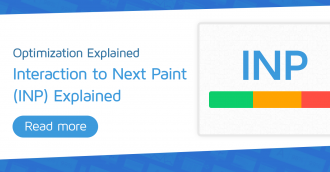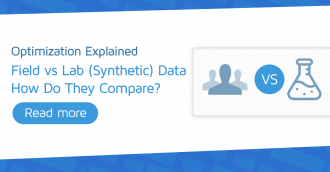This article may contain outdated images
The features outlined in this article are still available. However, the images pertain to the legacy version of GTmetrix.
We’re bringing complete Analysis Options to the Compare feature in this release, as well some minor updates/fixes.
Compare with Analysis Options
We’ve added our full set of Analysis Options in the Compare feature so you can customize the report you wish to generate for comparison.
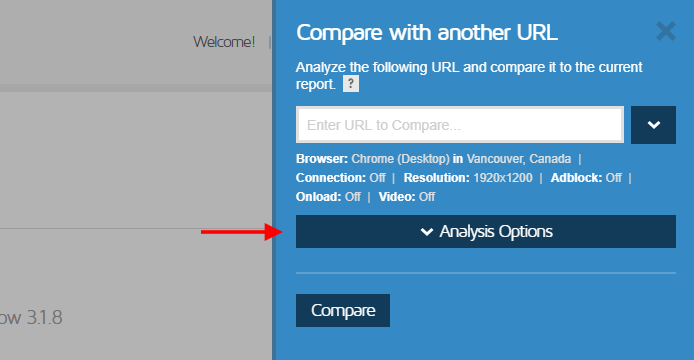
Previously, the only way you could compare GTmetrix reports with Analysis Options set was to compare the GTmetrix URLs themselves.
To make this easier, you’ll have full access to the Analysis Options right from the Compare sidebar.
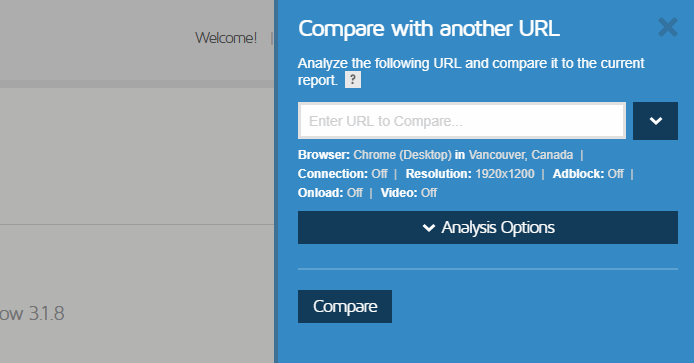
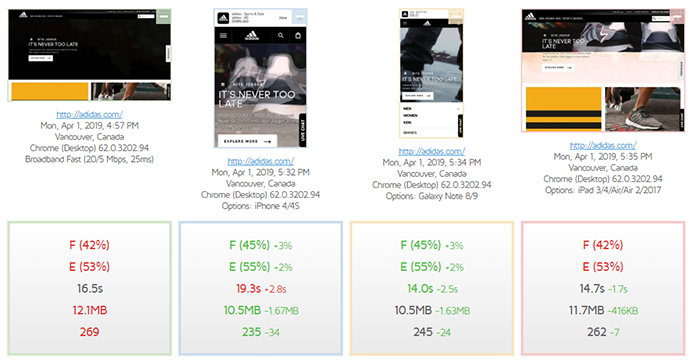
By default, the Analysis Options will be pre-populated from the original report; so comparisons across different devices, regions and options is now greatly streamlined. Give it a try!
Fullscreen for Waterfall Charts
You can now launch a fullscreen version of our Waterfall Chart in a new tab for easier viewing.
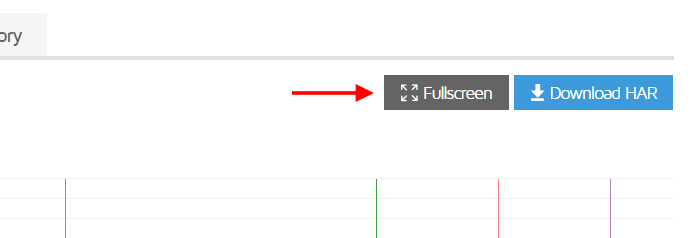
This is also available when comparing two pages’ Waterfall Charts.
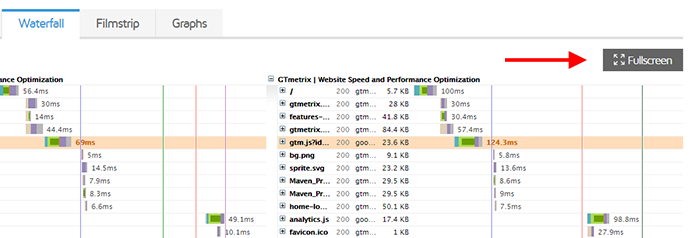
General Updates/Fixes
- Changed Alert e-mail subject to GTmetrix Alert for http://example.com
- Fixed broken regex filter functionality (minification caused a display issue)
- Fixed HAR Viewer display issue (first request timing was showing under timing bar)
- Fixed YSlow bug where malformed HTML caused failure in report generation
- Fixed various e-mail layout issues
- Fix Fastly detection in some cases
- Enhanced “/latest” suffix functionality (you can add /latest to any report URL ending and get the latest data for the desired suffix – read more here.
Let us know if you run across any bugs or issues and feel free to tell us your thoughts on Twitter (@gtmetrix) or contact us.
Test with different countries, speeds and options
Get access to more Test Locations, Analysis Options and Connection Speeds!
Sign up for a Basic GTmetrix account and see how your site performs in more scenarios – It’s FREE!