This article may contain outdated material
The features outlined in this article are still available. However, the content pertains to the legacy version of GTmetrix.
Whew! A lot of general improvements and maintenance were completed in this release.
Added New SSL Time Bar
SSL connecting time now appears in the Waterfall Chart for relevant requests.
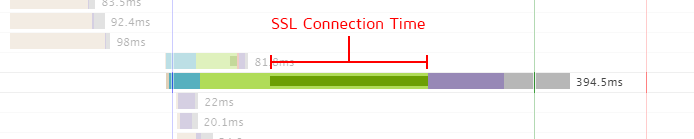
SSL time was actually always part of Connecting time (the Green bar) – it will now be displayed as a dark green/light green bar.
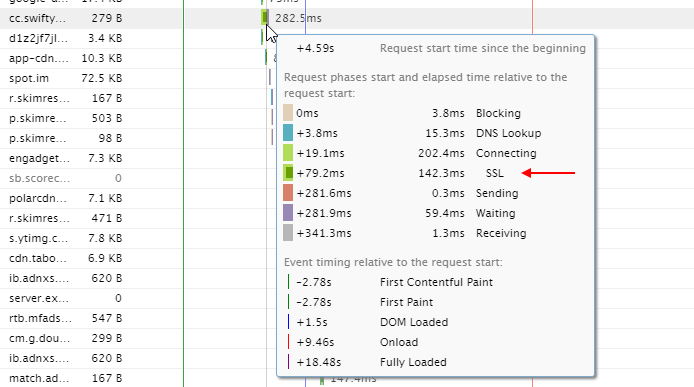
Upon hover, the SSL time is indented under the Connecting time.
Added regex filtering ability in Dashboard filter
You can now use regular expressions to filter for URLs in the Dashboard filter.
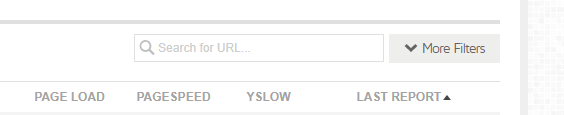
Type in ! to switch over to regex mode – you’ll notice the magnifying icon change over to a regex icon, indicating the mode switch. If a regex error is detected, the icon and input border will turn red.
Want to learn how to use regular expressions? Have a look at RegexOne’s Interactive Tutorial.
Waterfall Chart Improvements
Some details regarding the Waterfall Chart updates.
Upgraded HAR Viewer to the latest version
We upgraded HAR Viewer to latest (February 2019), which came with a few new features:

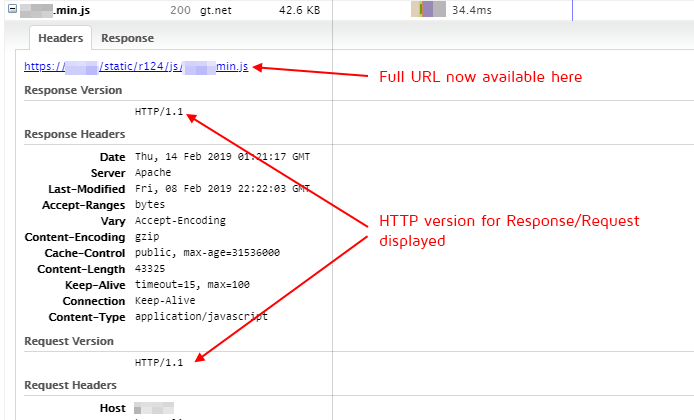
Various UI adjustments
A few changes were made to streamline UX of the Waterfall Chart.
- Changed “Size” column to match Firefox and Chrome (Firefox/Chrome also include response header size in “Size”)
- Hid “GET” method text unless it’s another HTTP method
- Hid HTTP status text and show it in the hover instead
- Show the query string for root requests (e.g. /?foo=bar)
- Enabled middle click on request URL to open in a new tab
- Improved cached request
- Fixed visual issues regarding layout alignment, text-wrapping, etc.
Page Details and Recommendation Changes
Two changes were made with regards to scoring and page details.
Disabled “Remove query strings from static resources” recommendation
The main reason why Google PageSpeed recommended removing query strings was due to some proxy caching servers (namely Squid up to version 3.0) not caching resources with a “?” in the URL string.
This is no longer the case (since Jan 2015) and we’ve removed the recommendation to reflect this.
We still feel that excessive “?” in query strings are not advisable however, so if you are using them do ensure they’re used sparingly.
Read more details on our deprecated article here: Remove query strings from static resources
Fixed Minification handling bugs related to ES6 template strings and RegExp syntax
Bug fix affects only the Minify JavaScript recommendation. Resulting score will be adjusted.
Adjusted calculation for “Total Page Size”
This was done because it previously didn’t match the value displayed in the Waterfall Chart.

Previously the calculation included “request size”; This latest update sees “request size” removed.
General Changes
- Improved to overall capacity to handle increased test volumes (yay!)
- New templates for system and PRO e-mails
- Added Samsung Galaxy S10/S10+ to Simulated Devices
- Added GoDaddy to YSlow CDN detection
- History Chart
- You can now press ESC to cancel zoom selection.
- Deleting a report while zoomed in will no longer reset your view.
- Graphs will be redrawn when hiding or showing timings
- Bug Fixes
- Custom DNS: Fixed bug where entries were wiped upon saving
- Custom DNS: Fixed bug where entries with colons broke functionality
For example: 2000:0cb4:0000:0057:0000:4a1e:0231:5210 - Fixed UTF-8 encoding of some IDN URLs
- Fixed PDF Report layout issues
Let us know if you run across any bugs or issues and feel free to tell us your thoughts on Twitter (@gtmetrix) or contact us.
Test with different countries, speeds and options
Get access to more Test Locations, Analysis Options and Connection Speeds!
Sign up for a Basic GTmetrix account and see how your site performs in more scenarios – It’s FREE!




