A collection of useful tidbits to make GTmetrix a little more convenient and/or useful.
Ctrl + Clicking Analyze launches the test in a new tab
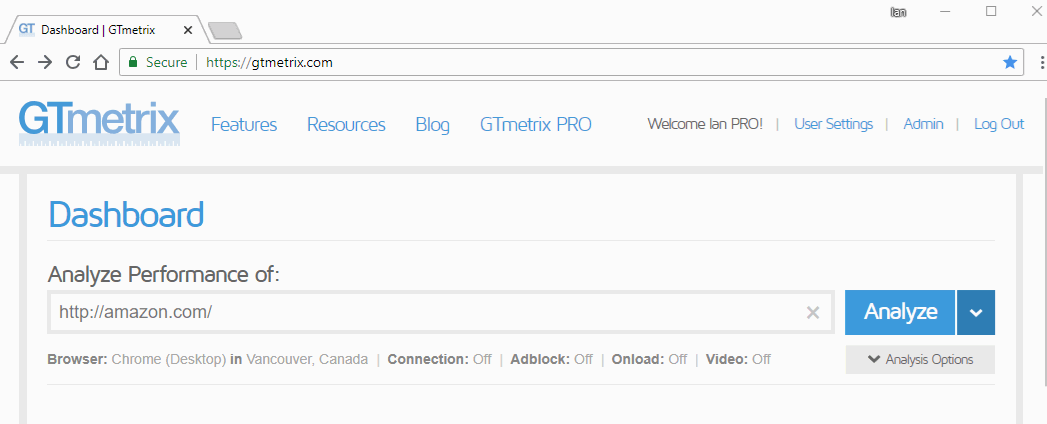
You can launch GTmetrix tests in a new tab by Ctrl + Clicking Analyze on the Dashboard.
Combine this with Analysis Option toggling on the status line and you can launch multiple tests quickly and conveniently.
Test in different countries, browsers and speeds
Get access to more test regions, browser options and connection speeds!
Sign up for a Basic GTmetrix account and see how your site performs in all scenarios – It’s FREE!




