This article may contain outdated material
The features outlined in this article are still available. However, the content pertains to the legacy version of GTmetrix.
We’ve added new devices to our Simulated Device feature.
Our Simulated Device feature has been updated to include:
- iPhone XS/XS Max/XR
- Samsung Galaxy S9/S9+/Note 9
- Google Pixel 2/2XL/3/3XL
Read more on How to Simulate Devices with GTmetrix here.
Get an “always latest report” by adding /latest to the report URL
Adding /latest to any report URL will redirect to the latest report
For example: https://gtmetrix.com/reports/gtmetrix.com/w87UqRo1/latest
Reports must exist for redirection to take place, so be sure to Save your pages if you wish to use this feature.
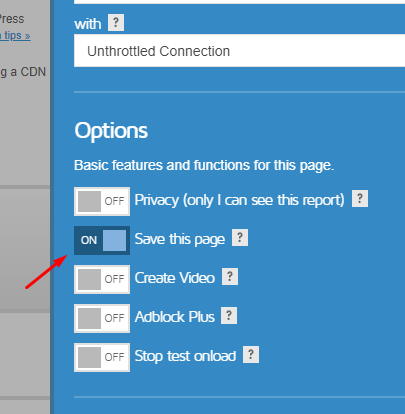
Other Updates
We’ve added a number of fixes pertaining to analysis in this release:
- Chrome
- Fixed analysis issues in pages with delayed meta refreshes
- Fixed analysis issues in pages that reload to non-http/https URLs
- PageSpeed Fixes
- Check type of script tags for Optimize order of styles/scripts recommendations
- Check type of script tags for Optimize order of styles/scripts recommendations
- General updates/improvements
- Added Flywheel and WPX Cloud CDN for auto-detection in YSlow CDN recommendation
- Fixed TTFB unit in CSV header from (s to ms)
- Replaced Google+ share function with Copy Link
Let us know if you run across any bugs or issues and feel free to tell us your thoughts on Twitter (@gtmetrix) or contact us.
Test with different countries, speeds and options
Get access to more Test Locations, Analysis Options and Connection Speeds!
Sign up for a Basic GTmetrix account and see how your site performs in more scenarios – It’s FREE!




