We discuss the implications of using low-cost hosting for your WordPress website.
Affiliate notice: You may find affiliate links to recommended products below – If you decide to purchase them through the links provided, we may be paid a commission at no extra cost to you.
Overview
While GTmetrix primarily focuses on front-end performance (i.e., how well your page performs on the client-side browser), it’s equally important to consider your back-end / server-side performance.
One of the common things we see when analyzing slow performing websites is the combination of complex WordPress websites on low-cost hosting.
While the lower-cost end of hosting is fine for small and/or simple WordPress websites with low traffic, your performance will be affected if your WordPress website is complex and/or experiences higher traffic.
In this article, we discuss why low-cost hosting might not be the best option for some WordPress websites and what you can do about it.
How Hosting Impacts Your WordPress Performance
We’ve previously discussed the relationship between hosting and general web performance in our Why is my page slow? article.
Your hosting solution determines how fast your server can respond to the browser’s requests.
The faster the response to the browser, the faster the browser can start loading your page and displaying the content.

There are many factors that determine your server response time including:
- CPU/memory resources
- Storage type (Solid state vs spinning hard disk)
- Bandwidth limits
- Network speed
For the purpose of this article however, we’re mainly focusing on the hardware performance, namely CPU/memory resources, as these impact your server’s ability to generate a page.
Impact of Low-Cost Hosting on Performance
Generally speaking, with low-cost hosting, servers are commonly underpowered and will struggle to dynamically generate content.
WordPress is a CMS that does just that out of the box – dynamically generating content from posts and pages and inserting it into a theme for display.
Typical low-cost hosting solutions are:
1) Shared hosting
Shared hosting is the more popular low-cost hosting solution on the market.
In this option, your WordPress website is hosted alongside other websites on a single server, sharing processing power, memory resources, and network connectivity.
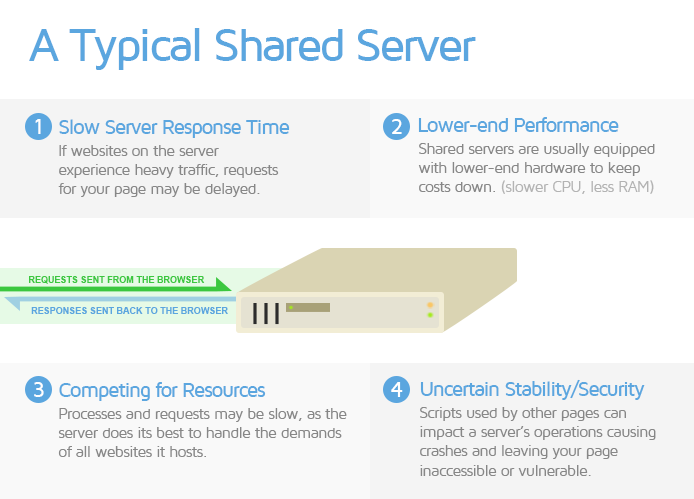
Because resources are shared, the amount of CPU and RAM available for your website may be limited, as each website may compete for available resources to execute their responses.
This is especially the case if the Shared server is oversubscribed.
2) Low-CPU Virtual Machines (VMs)
Virtual Machines (VMs) are cloud-based servers created “virtually” from a high-performance physical server (called a “Host Server”).
CPU and memory resources from the Host Server are allocated to the Virtual Machine, based on the level of service you subscribe to.
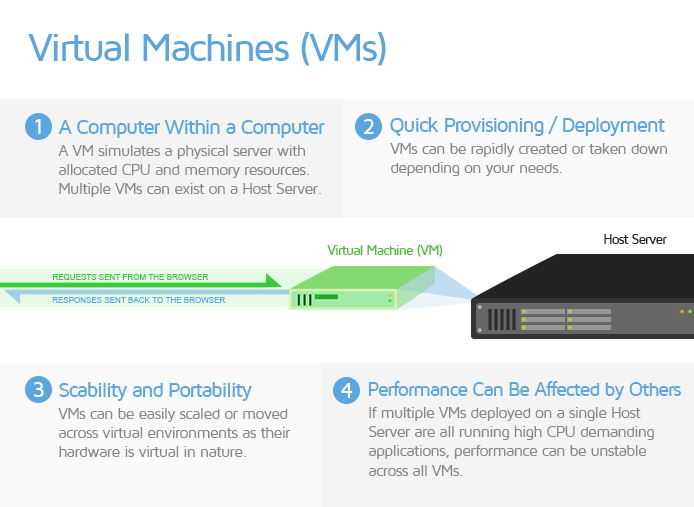
Low-CPU VMs are an option designed for less demanding applications (including simple websites), and/or can be used to provide an initial environment for development purposes.
Since they are virtual, CPU/memory resources can be easily scaled up to provide full production-ready capacity.
Examples include (but are not limited to):
- AWS EC2 – nano/micro/small instances
- Google Cloud E2/F1/N1 – micro/small instances
- Digital Ocean Droplets
Such servers can be adequate if you have a simple WordPress website or application that does not require much CPU/memory power to run. However, if your website or application grows in complexity, the VM can struggle in performance if its resources are not scaled adequately.
Low-Cost Hosting and Complex WordPress Websites Don’t Mix
As mentioned earlier, simple WordPress websites can perform fine on low-cost hosting, as they don’t require much work for the server to generate pages.
Simple WordPress websites typically consist of the following:
- Basic functionality
- A simple WordPress website is straight forward in functionality. These include a blog, brochure, or portfolio website with minimal features.
- A simple WordPress website is straight forward in functionality. These include a blog, brochure, or portfolio website with minimal features.
- Simple themes
- These themes often incorporate minimalist designs that don’t require too much effort for your server to generate your page.
- These themes often incorporate minimalist designs that don’t require too much effort for your server to generate your page.
- Simple and minimal plugin usage
- The fewer the plugins, the fewer requests processed by your server to generate your page.
- The simpler the functionality of the plugin, the less work the server has to do to execute code.
- Lean content
- The content on the WordPress website itself is light on styling, images, videos, which again represents less work for your server to generate your page.
A simple WordPress website is simple for your server to process.
On the other hand, complex WordPress websites require more work and resources for the server to generate.
Here’s what makes a WordPress website “complex” to a server:
Premium Themes
Premium themes tend to be feature-rich but usually come with a generally high overhead in terms of page requests and script executions required to provide the easy-to-use page builder functionality.
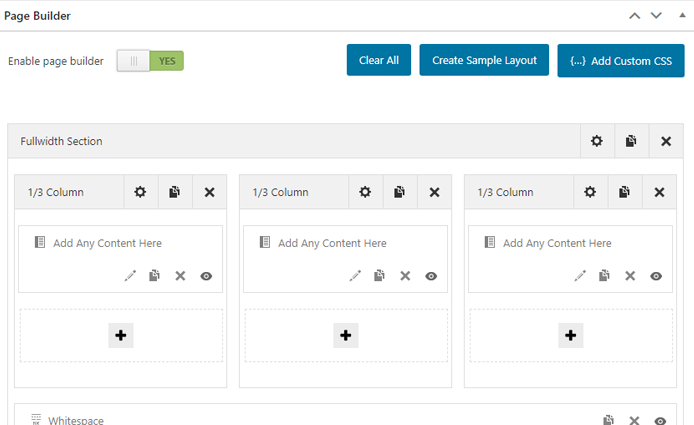
On the back-end/admin side, the code required to execute a page builder interface adds complexity to your WordPress website, and requires decent CPU/memory resources to run, which may be limited with low-cost hosting.
As a result, you may experience slow responses when trying to build your WordPress website on low-cost hosting solutions.
Increased Plugin Usage
Premium themes also often include many extra plugins that are required for functionality.
Using a numerous amount of plugins can have a compound effect on your WordPress website’s performance, especially if your server resources are not adequate. Some of the plugins may also not be the most optimized for performance.
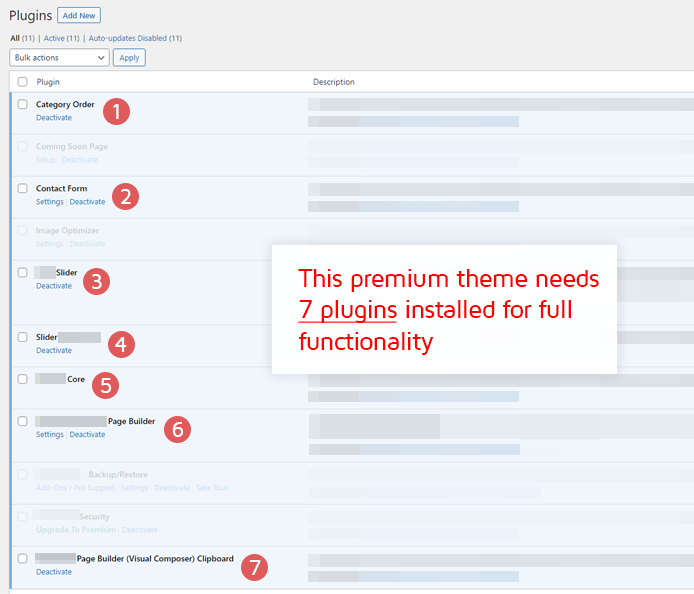
Some plugins may also have duplicate functionality (for the sake of providing you options), resulting in redundant requests and scripts, further adding to the server’s load.
Premium Themes Aren’t a Bad Thing
It should be noted that the above issues aren’t to dissuade you against premium themes – many would agree that their benefits outweigh their costs, especially for non-developers who wish to have full control of their WordPress website builds.
Premium themes are complex systems that require adequate hardware resources to run smoothly.
And while it’s true that some premium themes could be better optimized, the point is that they are complex systems that require adequate hardware resources to run smoothly. If you’re using a premium theme for your WordPress website, be sure to pair it with decent hosting to deliver the best performance.
Added Functionality
Adding a complete shopping experience, membership service, or other features that extend your WordPress website’s functionality compounds its complexity.
Such websites will require additional scripts, plugins, and other resources, which adds to more potential code execution; all of which must be handled by the server.
Combined with a premium theme, such functionality can increase the server’s workload exponentially.
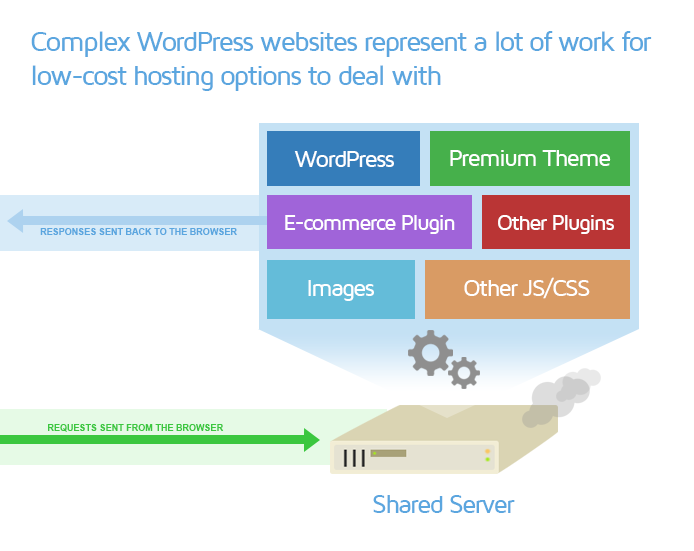
Low-cost hosting usually won’t cut it here as these WordPress builds require sufficient server processing power to go above and beyond delivering content.
Added functionality can result in unoptimized/slow database queries consuming your server resources and impacting overall performance.
Slow database queries can be due to:
- Complexity
The query itself involves a combination of filtering, computation, sorting, etc. to produce desired results.
- Queueing
The query could be waiting on other queries from other themes/plugins to complete.
- Insufficient server resources
The server resources are tied up due to other tasks, preventing your query from being performed at full speed.
In essence, the more functionality you have, the more work the server needs to do, and consequently the more server power your WordPress website needs.
A higher powered hosting solution with better server resources may be needed to meet your requirements.
Options for Complex WordPress Websites
Complex WordPress websites require higher-level hosting with adequate resources to support them well.
Key takeaway – don’t buy the lowest cost hosting if performance matters to you.
This is especially true if your WordPress website uses premium themes, and/or provides added functionality (i.e., e-commerce, membership, etc.).
However, upgrading your hosting solution may not always be an option.
Consider the following options for reducing your current server load for better performance.
Clean up Your WordPress Install to Reduce Server Load
A WordPress website’s footprint can grow in size over time, due to plugin usage, post drafts/revisions, spam comments, etc.
Cleaning up your WordPress install can reduce the work your server has to do to load your website.
Items you can do to clean up your WordPress Install include:
- Deleting unused plugins
- Plugins add code and database entries, increasing your overall footprint.
- Audit your plugin usage and delete the ones you aren’t using to reduce your server’s workload.
- Optimize your WordPress database
- Databases can become bloated over time due to post drafts/revisions, spam comments, increased plugin usage, etc.
- Bloated databases can increase the time it takes for the server to fetch data, as it needs to query a larger database.
- Optimize your WordPress database to improve database query times. Learn more.
- Find lighter-weight/more optimized themes and plugins
- If possible, swap your theme and find alternatives to plugins that are better optimized for performance.
- This can help reduce server strain on the back-end as well as reduce the workload on the front-end (i.e., the work your visitor’s browser needs to do).
- Here’s a list of some well-known slow plugins and some potential alternatives.
- Keep your content as lean as possible
- Avoid using high resolution images – their large file sizes may be retrieved slowly from disk storage by your server.
- Reconsider GIFs as well, as they aren’t as compressible as other formats and can end up being much larger in file size compared to an equivalent MP4 video.
- Put simply, give less for your servers to crunch in order to generate a page.
- Minifying CSS/JS files
- Lazy-loading images
- Preloading important resources
- High Time-to-First-Byte (TTFB)
- Long Backend Duration
- Long Purple bars in the GTmetrix Waterfall Chart (Waiting Time)
Use Caching Plugins or Content Delivery Networks (CDN) to Minimize Server Effort
Page caching allows pages to be “stored”, similar to how a browser would store local copies of webpages and resources on the client-side.
This reduces the host server’s workload as it doesn’t need to dynamically generate a page every time a user wants to load it.
Use a performance plugin like WP Rocket to reduce server workload and improve load times. WP Rocket handles page caching to lower TTFB and also applies key optimizations like:
These optimizations help address multiple Lighthouse audits automatically.
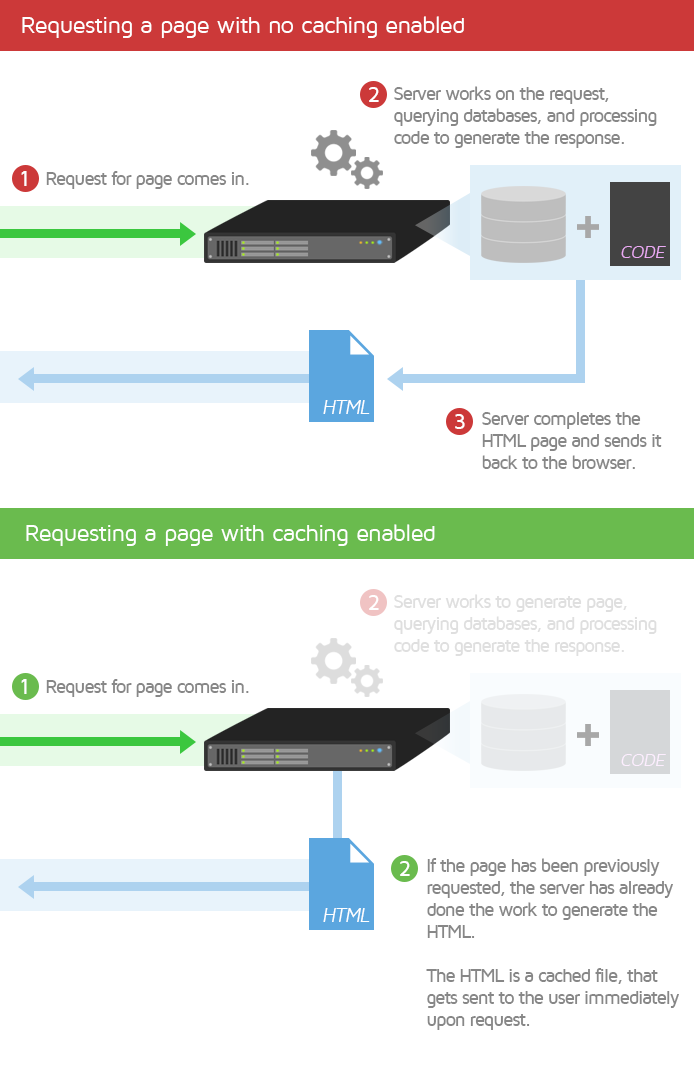
Content Delivery Networks (CDN) can also cache your page and its resources in edge servers around the world, improving your performance globally.
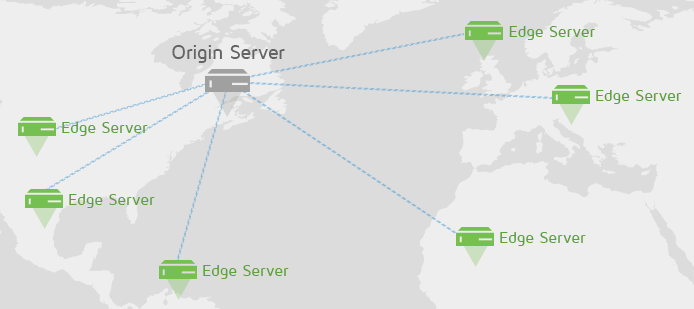
There are many CDNs available (e.g., Cloudflare) and you should consider using them if you’re serious about your website’s performance.
How Can I Tell if I Need to Upgrade My Hosting?
It’s not always possible to optimize your WordPress website to reduce its strain on low-cost hosting, and it may be the case that your server is the bottleneck for your performance issues.
Before you decide to upgrade your hosting, it is recommended that you implement code optimization and caching first to see if your performance issues are alleviated.
Signs You May Need Better Hosting
If performance issues persist, even after implementing the above solutions, you can use these tell-tale signs that signify you may need better hosting:
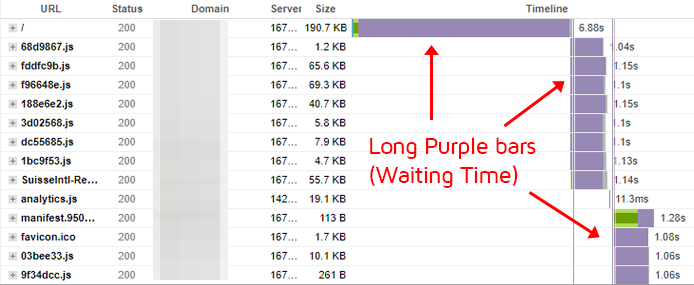
Basically these signals indicate that your server is struggling to generate your page and its resources, and an upgrade may be warranted.
Summary
Low-cost hosting solutions are fine as long as your WordPress website is simple and/or experiences low traffic. However, they don’t mix well with complex WordPress websites, which require adequate resources to run smoothly.
If your WordPress website uses a premium theme/plugin and/or provides added functionality, upgrading your hosting solution with one that provides more CPU/memory resources can ensure your website has what it needs to perform efficiently.
Before (and even after) you commit to upgrading though, be sure to consider server-side caching, and front-end/back-end optimizations to further reduce the load on your servers.
Fine-tune your site performance with Hourly Monitoring
Get more frequent analysis done and keep a closer eye on your site performance with Hourly monitoring.
Available in select PRO plans (excluding Solo plan).
Other features include: Priority access for tests, More Monitored Slots, Advanced Analysis Options, Remote Location Monitoring (including Premium Locations), and more!
Need More Help?
We recommend finding help using one of our optimization partners. They’re a great option for website owners that want to improve performance, but don’t have the technical skill to implement optimizations.
We only recommend products and services that we’ve reviewed and tested ourselves. If you decide to purchase their services through the links provided, we may be paid a commission at no extra cost to you.
Got a WordPress site?
Optimize WP performance with just a few clicks using WP Rocket.
Get page caching, JS and CSS script optimizations, database cleanup and more!
Hire a Developer
We recommend finding help on Fiverr. This is a great option for website owners that want to improve performance, but don’t have the technical skill to implement optimizations.
Visit Fiverr, register for an account, and search for a speed optimization service that matches your platform, whether it’s WordPress, Magento, Shopify, Squarespace, Opencart, etc.






