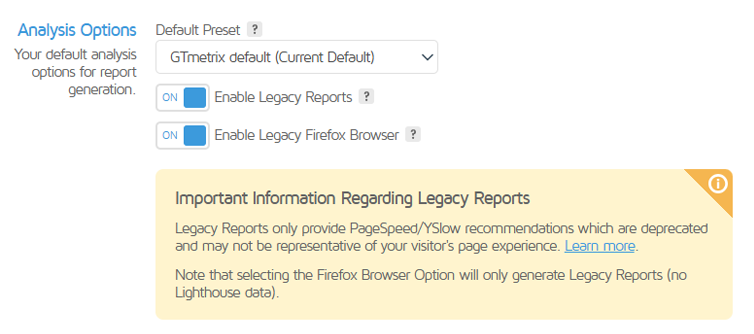Need to test with Legacy GTmetrix Reports? No problem!
We understand that some users may want to use Legacy Reports for various reasons.
If you don’t wish to use Lighthouse reports, you can still use the Legacy GTmetrix Reports by first enabling it in your Account settings.
Enabling Legacy Report Testing
Follow the steps below to enable Legacy Report Testing on your Account:
1) Visit your Account page
Click on the arrow located in the top right hand corner, and click on Account.
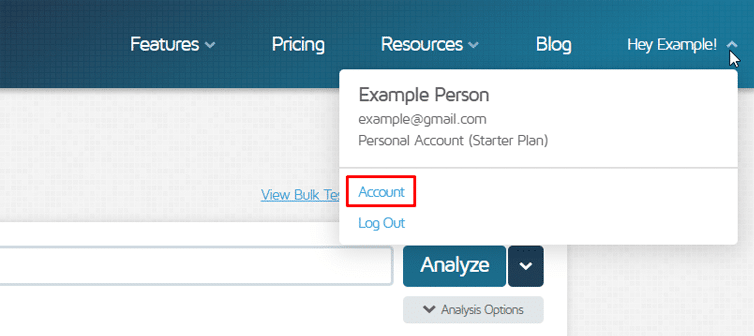
2) Toggle the Legacy Report option and click on Analyze
Scroll to your Analysis Options section and toggle the ‘Enable Legacy Reports’ option. Hit “Save Settings”.
Once this is done, you will be able to enable Legacy Reports as an Analysis Option in your Dashboard Dropdown or Page Settings.
Testing With Legacy Reports
Follow the instructions below to generate a Legacy Report:
1) On the Dashboard, input your URL, and click on Analysis Options

2) Toggle the Legacy Report option and click on Analyze
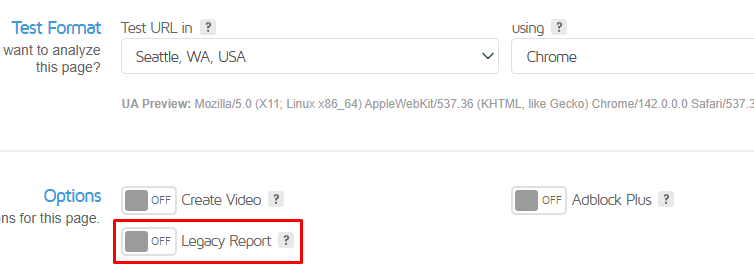
You’ll see an L icon on the Analyzing page, denoting the generation of a Legacy Report.
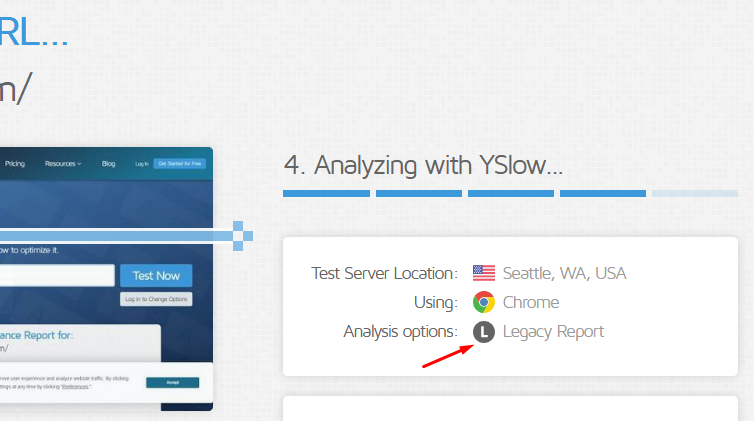
You can also enable the Legacy Report Analysis Option in your Page Settings when Re-Testing from an existing report.
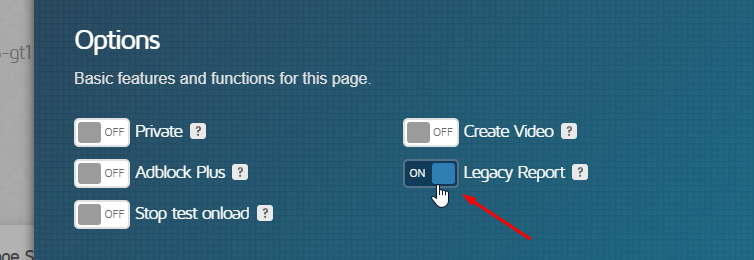
Defaulting to Legacy Reports
If you wish to only use Legacy Reports for your GTmetrix tests, you can set your default Analysis Options to reflect that depending on whether you are on a Basic (Free) or PRO plan.
Note that GTmetrix tests will only generate Legacy Reports if you enable this option.
Basic (Free plans)
If you are on a Basic (Free) plan, you can enable the Default to Legacy Reports option on your Account page.
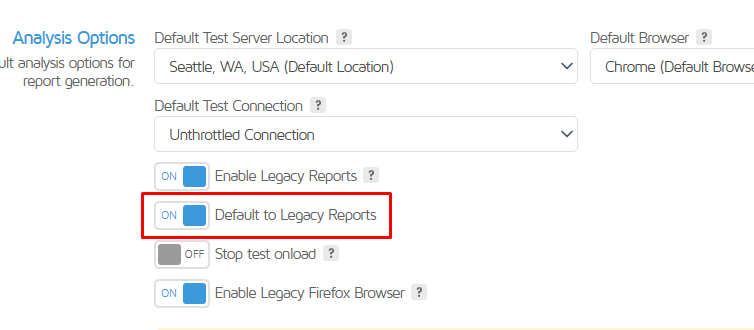
PRO plans
If you are on a PRO plan, you’ll need to create an Analysis Preset first with the Legacy Report option toggled ON.
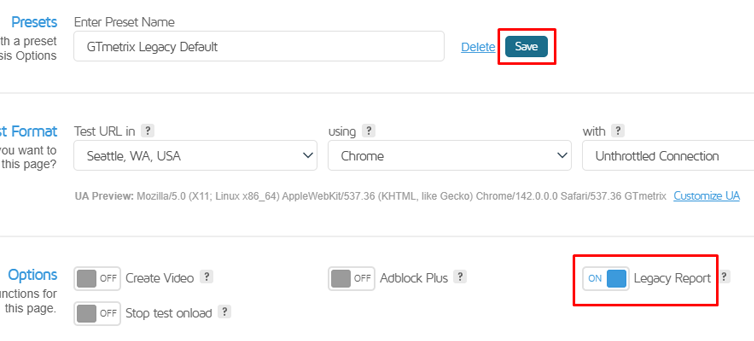
You can then select this as your Default Preset on your Account page.
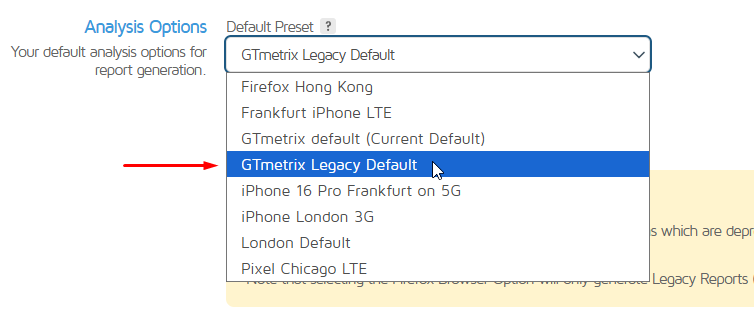
Learn more about Analysis Presets.
Related Reading
You can read more about the new GTmetrix platform and other associated changes in the following articles:
- Everything you need to know about the new GTmetrix Report (powered by Lighthouse)
- We’ve updated our GTmetrix PRO plans!
- Why is my Performance Score always changing?
- Why is my GTmetrix Performance Score different from PageSpeed Insights, WebPageTest, and web.dev?
- I was scoring well with the Legacy GTmetrix before but now my grades have dropped. Why?
- Glossary of Web Performance Terms