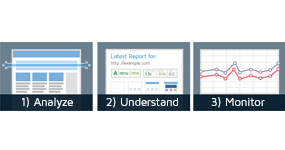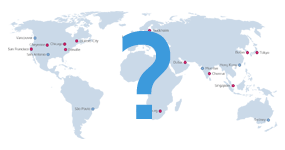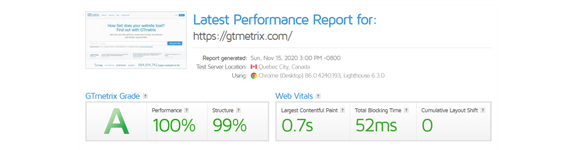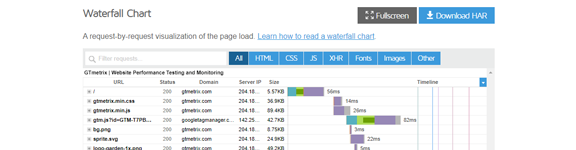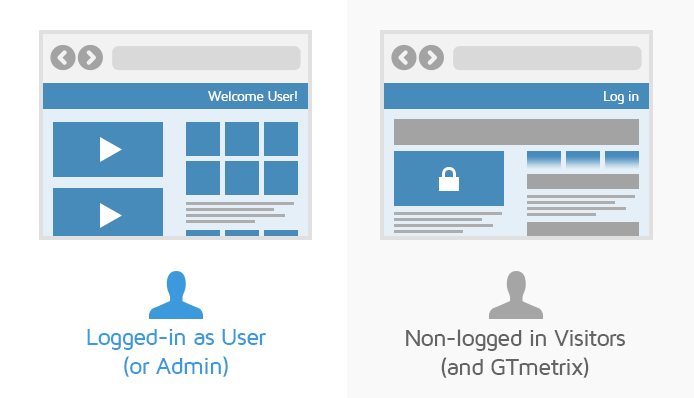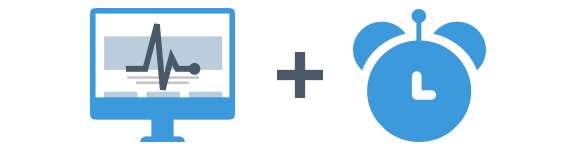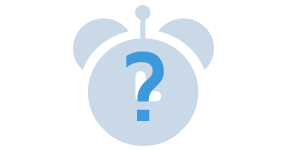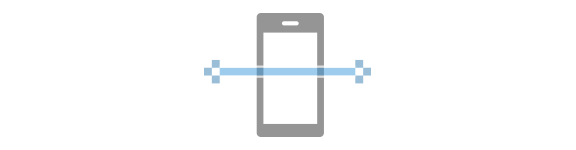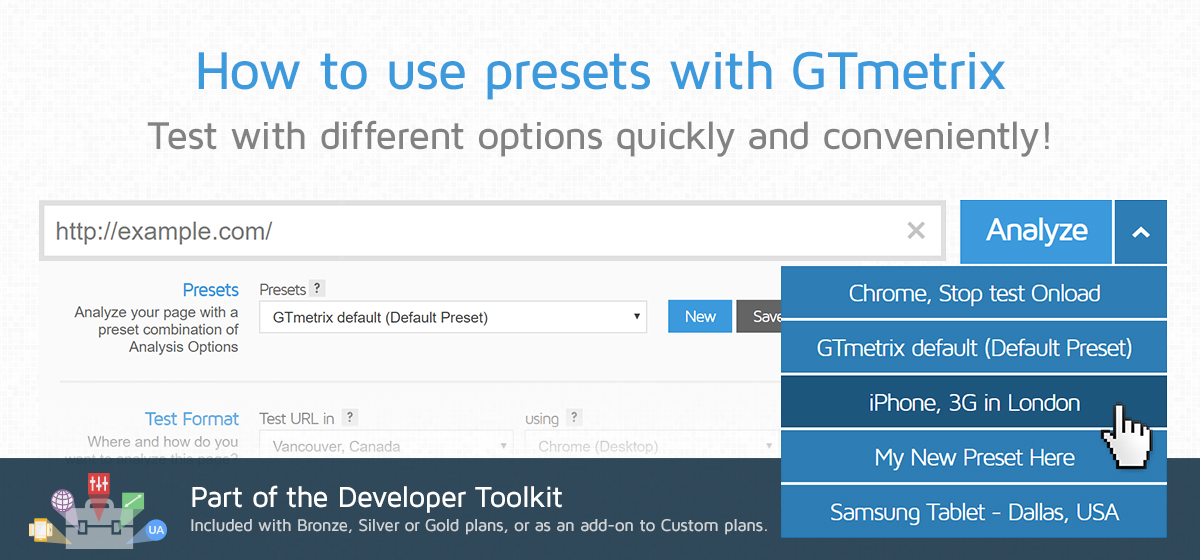Uncover performance insights so you can make your site as fast as it can be with GTmetrix.
Here’s a quick list of resources to get you on your way to optimization.
- 1) Learning the Basics
- 2) Understanding the Report
- 3) Tracking Performance
- 4) Getting Started with PRO
1) Learning the Basics
Start your GTmetrix journey by learning how to navigate the myriad of features offered, understand where you can find different things, and how to properly set up testing.
We break down everything you need to get started with GTmetrix with these guides:
2) Understanding the Report
Dive into the basics of reading a GTmetrix Report and how to get performance insights.
Learn specifically about the GTmetrix Waterfall Chart and understand how to interpret your results, including how your GTmetrix results differ from other tools (or your own browser):
3) Tracking Performance
Learn how to keep track of your site performance over time and extract more value from GTmetrix.
The following guides will guide you on setting up monitoring, configuring Alerts, utilizing History Graphs, and organizing your GTmetrix Reports:
4) Getting Started with PRO
PRO users have access to mobile device testing and Advanced Options for enhanced testing and analysis.
Through these guides, we’ll show you how to get started with your PRO plan and set up your performance analysis like, well…a pro!
More PRO Guides
We've written more guides specific to PRO-only features, which are useful for more advanced testing and analysis under different scenarios. Check them out here:
Be sure to follow the GTmetrix blog or follow us on Twitter (@gtmetrix) for more news and updates!
Test with different countries, speeds and options
Get access to more Test Locations, Analysis Options and Connection Speeds!
Sign up for a Basic GTmetrix account and see how your site performs in more scenarios – It’s FREE!
Get Mobile Testing, Premium Locations, and more
Get more On-Demand Tests, Monitored Slots and Premium Test Locations along with Hourly testing (select plans only) with a GTmetrix PRO plan.
Upgrade to GTmetrix PRO and see how your site performs in all scenarios.